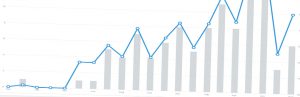Allowing users to search for properties on a map is commonplace these days and a feature that would be expected to be found on a site when searching. If your estate agency website is running Property Hive you can use our Map Search add on to present property results in this way.
This release (version 1.1.25) focuses on large agents and property portals where thousands of properties could potentially be loaded onto a map. Prior to this release a map search loading thousands of properties at once would often hang and be slow to use. To try and combat this we’ve introduced two new settings as explained below:
Limit the number of markers shown
We’ve added the ability to add a cap on the number of markers returned:
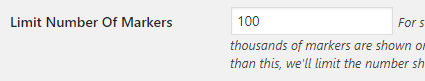
Should a search return more properties than the limit set we’ll display a message to the user informing them of this.
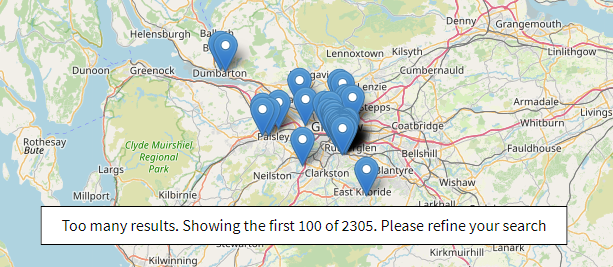
Load only markers within the current map bounds
Previously we would load all markers and put them onto the map, regardless of whether they were actually within the viewable area. This new setting allows you to specify that only properties within the bounds being viewed will be loaded.
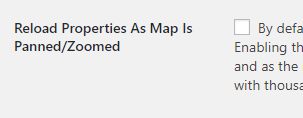
Although this means less markers are loaded, it does mean a new request for properties will be made each time the map is panned or zoomed.
The above settings can be used individually or in conjunction with each. They have been put into effect for both Google Maps and OpenStreetMap, and will work with other map based functionality, such as draw-a-search and radial search.
If you have a license key you’ll be able to benefit from this latest functionality by updating to the latest version through WordPress. Alternatively click below to view more details regarding our Map Search add on.