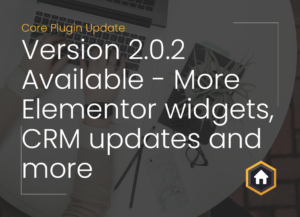Table of Contents
Are you an estate agent looking for a way to list commercial properties such as offices, shops, warehouses, and more? If so, Property Hive is a great option. Our plugin is well known for supporting sales and lettings properties, but we also offer specific support for commercial properties too.
In this article, we’re going to look at how Property Hive can be used to list your commercial properties. We’re going to explore the specific fields we’ve added to Property Hive for commercial listings and how to get started.
Commercial specific features and fields
We understand that commercial properties are marketed differently to residential ones. That’s why we’ve added support for commercial specific fields and features including:
- Floor area and size ranges
- Commercial-specific property types such as warehouse and retail
- A property can be marketed as ‘for sale’ and ‘to let’ at the same time
- Prices can be unit-based, e.g., £12 per sq ft
- List individual sub-units belonging to a property record
- Rent and price can be displayed as a price range
- Allow users to filter and order properties by floor area
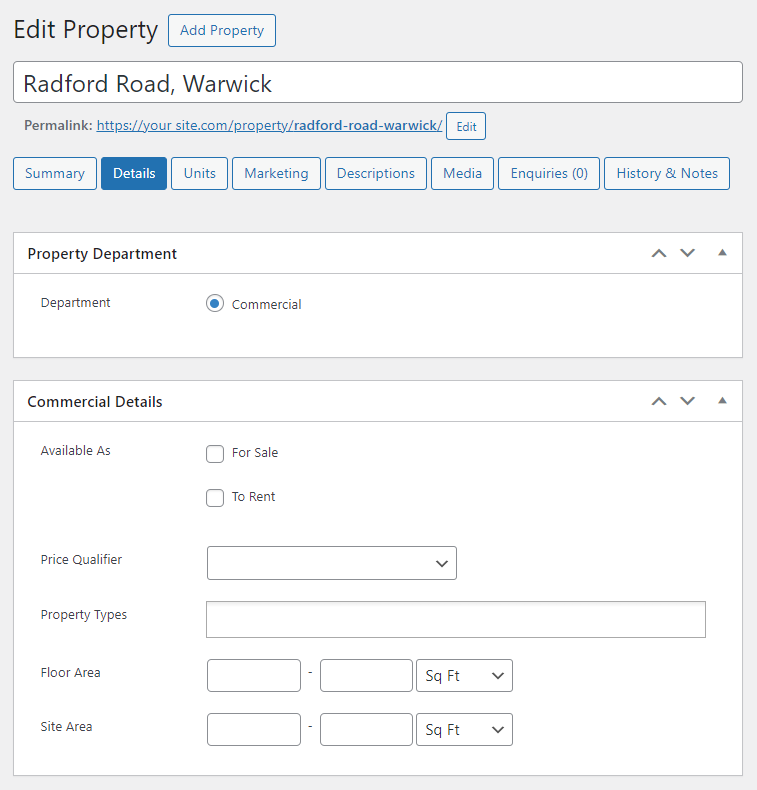
How to get started listing commercial properties using the Property Hive Plugin
Using the Property Hive plugin, you can get started with building your WordPress website for your commercial properties right away.
Download the free core plugin and get started by enabling the commercial department in ‘Property Hive > Settings > General’.
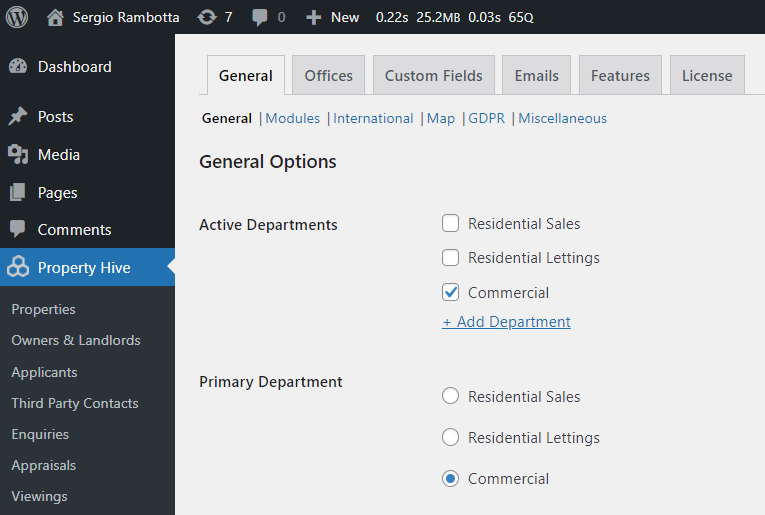
Once this department is activated, the options presented to you in Property Hive will reflect those required to manage and display commercial properties.
How to import commercial properties to your WordPress website
It’s easy to import properties from your CRM to WordPress with the Property Hive import feature. With this feature you can import properties from all major CRMs including Kato, Alto, Reapit, 10ninety, Agency Pilot and Street.
It takes just seconds to set up an import, meaning your properties can be quickly displayed on your website. The import process is fully automated, saving you lots of time when managing your commercial properties. What’s more, you can even select the frequency of your imports and access detailed logs following your imports.
Importing properties from your CRM to WordPress will require the import add on. You can test out this feature with a free 7 day trial to see if it’s right for you before you commit.
How to export commercial properties to portals
In addition to importing commercial properties to WordPress, you can also export your properties to portals such as Property Link, Nova Loca, Zoopla, Rightmove and OnTheMarket.
Exporting commercial properties from Property Hive means you can fully automate your exports and manage them all from one place, saving you valuable time. As with imports, it’s quick and easy to set up portal feeds using Property Hive.
Exporting properties from WordPress to the portals will require premium Property Hive features. You can test out these features with a free 7 day trial to see if it’s right for you before you commit.
Sites using Property Hive to list their commercial properties
Justice & Co
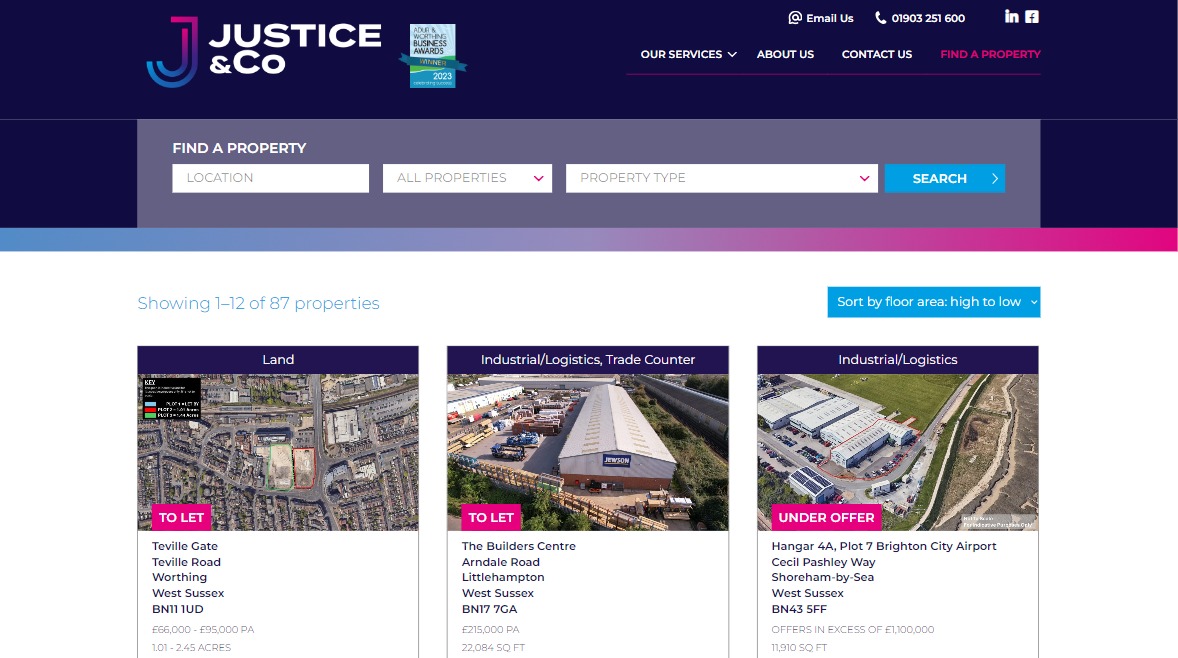
Dobbins & Sullivan
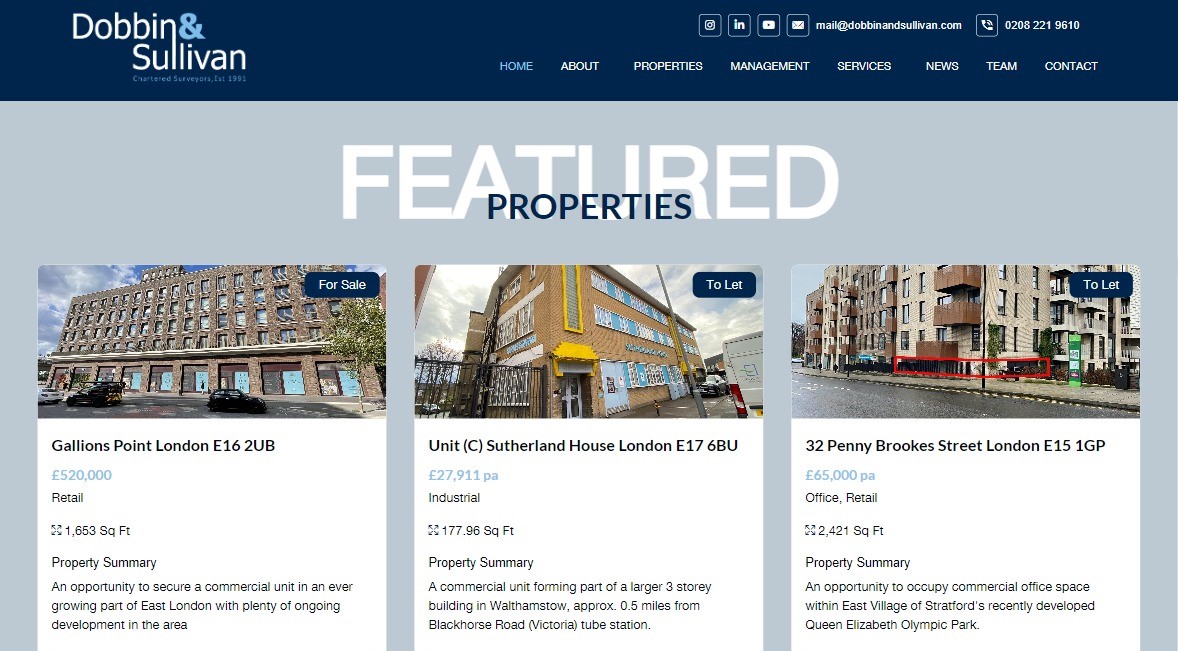
If you think Property Hive is the right choice for your commercial website, click below to select the right package for you.