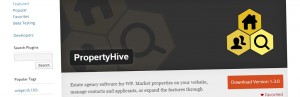Our new add on, Viewing Request, is the first step in allowing users searching for properties to book viewings through your estate agency website, as opposed to making a general enquiry.
We’re essentially breaking the development of this add on down into three phases as follows:
Phase One – Available Now
This first phase, which is part of the newly released add on, performs the following updates when installed:
Renames the ‘Make Enquiry’ button to ‘Book Viewing’
A simple renaming of the existing enquiry button will happen automatically making it clear to the user what the intention is when completing the form:

Adds ‘Preferred Date’ and ‘Preferred Time’ fields to the existing enquiry form
The existing fields (name, email address etc) will remain as is but we’ll append two new fields to the form allowing the user to select a preferred date and time for their viewing.
The selected time slot will be included both in the email to the agent and in the Enquiries module within Property Hive for you to use when following up with the applicant direct.
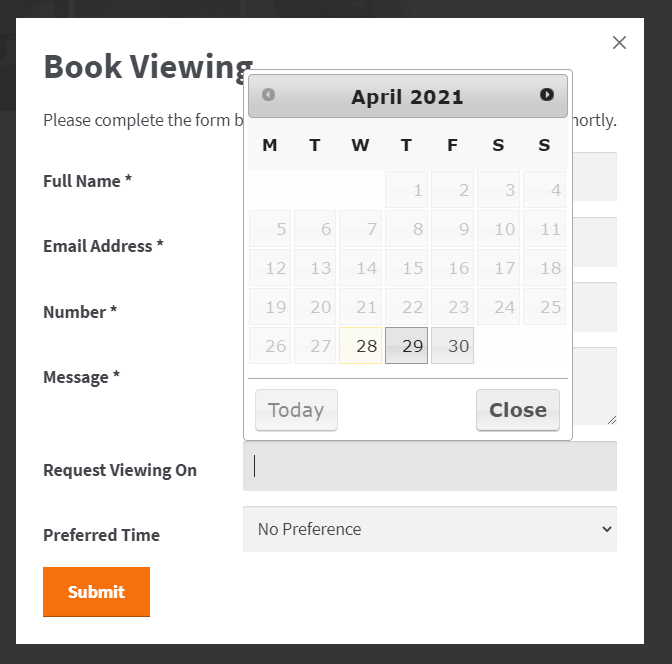
Allows you to select which days and times should appear to choose from
Within the settings area of the add on you can choose which days should appear, as well as the from and to time slots. Note that the same day and time slots will appear for all properties (see phase two below for property-specific days/time).
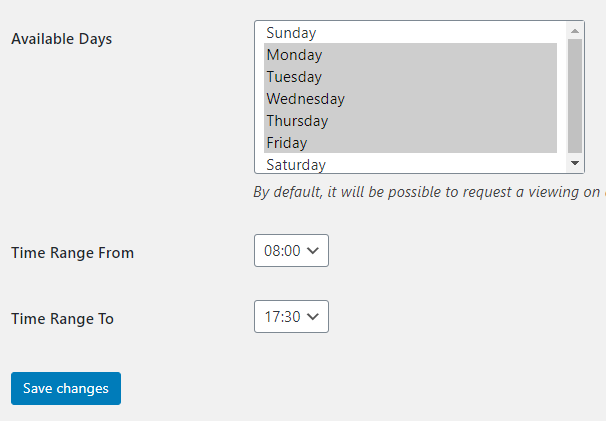
In this phase these viewing requests will essentially be standard enquiries but with a preferred date and time included as additional information. If you’re using Property Hive as your primary estate agency CRM this enquiry can then be converted to a viewing. Alternatively this information will be included within the email sent to you for you to use accordingly
Phase Two
The next phase of the add on will contain the following:
Property specific day and time slots
You’ll be able to specify on a per-property basis when it’s possible to book a viewing. Maybe the property has tenants so you can only do certain days, or the owner works nights so can only do certain hours during the day. We’ll be able to cater for all of these scenarios.
Phase Three
The plan for the third phase is:
Automatically remove unavailable slots
When a user goes to book a viewing we’ll look at other viewings booked on the property in question, as well as the availability of the viewing staff in your agency, and automatically remove any time slots that aren’t available due to these factors.
If you’re interested in joining us on this journey and being an early adopter of this new add on, you can purchase it and find out more by visiting the link below: