Looking for a cost effective CRM?
Property Hive. The same, but so very different.
 We'll create you your very own test area
We'll create you your very own test area
 We'll create you your very own test area
We'll create you your very own test area
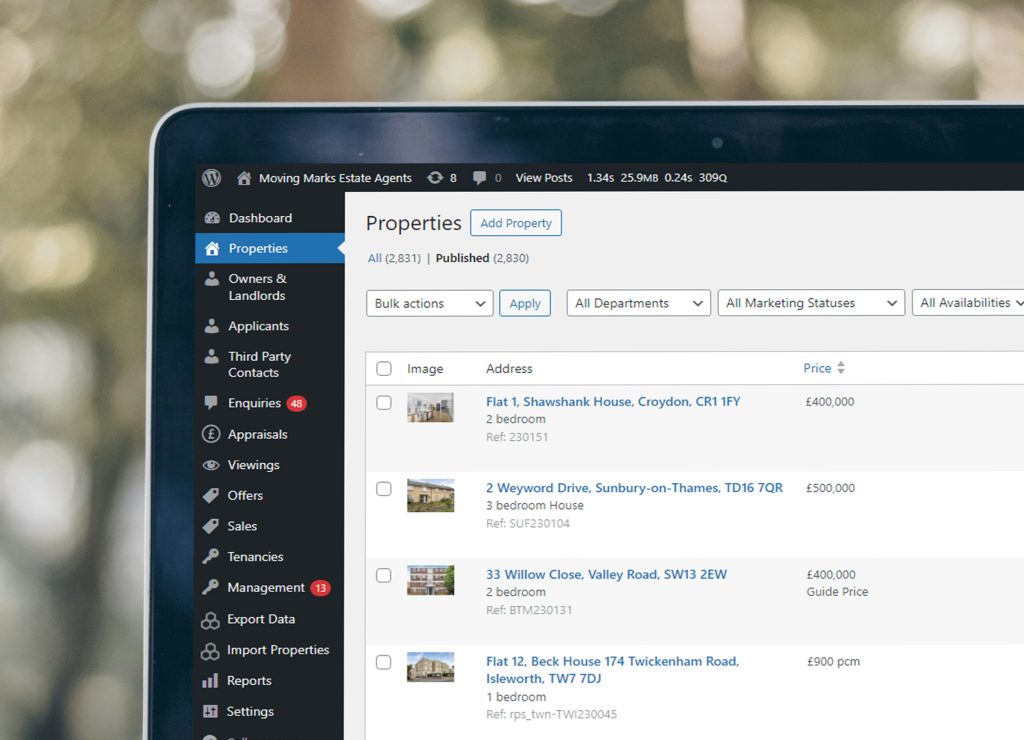
Save £1,000s a month on CRM fees with no contract and a fixed fee regardless of users or offices.
Hosted by you on your existing website meaning you're in control of where your data is hosted.
Built on WordPress, a CMS used by millions powering over 43% of all websites.
Our easy to use and familiar interface makes learning how to use the Property Hive CRM a doddle.
Whether it's sending properties to portals or emailing applicants suitable properties, let us do the hard work.
With hundreds of WordPress hooks available, any developer can extend or amend the CRM to make it work how you need.
Being on the same platform means changes in your CRM are reflected on your website instantly, and vice versa.
Building on open source foundations has so many benefits including enhanced security, a worldwide community and more.
Imagine saving £1,000s every month. These agents already are.





Store applicants, vendors, landlords, solicitors and more.
Record communication preferences, add notes, view history and archive old contacts.
Whether you're migrating from another CRM or need to export your contacts, we've got you covered.
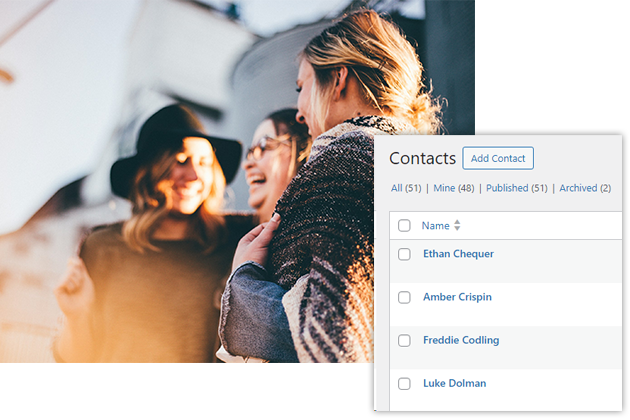
Add multiple requirements per applicant or, give the applicant a login to set their own preferences.
Match an applicant to a property manually or do it automatically based on preferences set.
Ensure match emails stay on brand by setting colours and logos.
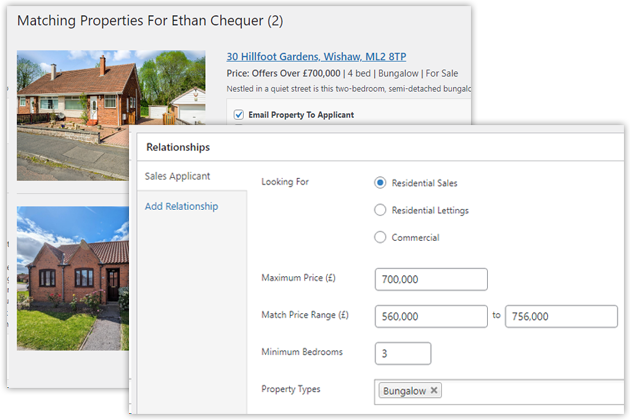
Enquiries made on your website and third party portals, automatically stored in Property Hive.
Assign an enquiry to a negotiator to deal with and then track it's status.
Convert an enquiry to an applicant and book a viewing.
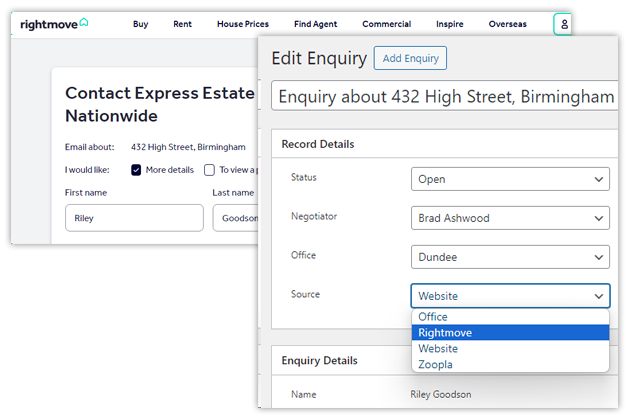
Schedule appraisals, viewings and appointments, send booking confirmation emails and track the status of a booking.
Being organised is easy with dashboard widgets, calendar view and daily automated emails schedule.
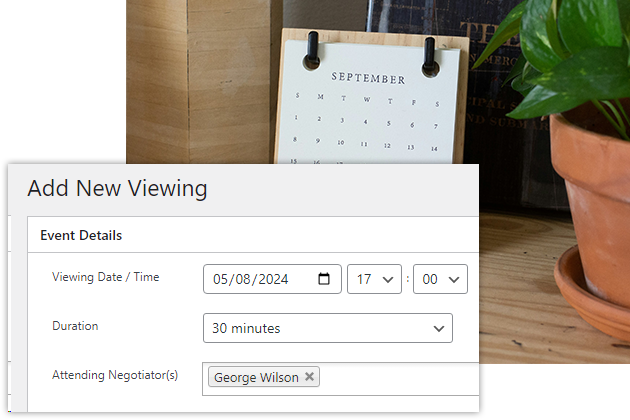
Track offers all the way through to sales completion for an efficient sales process.
Stay in the know and manage the expectations of clients for a smoother sales progression.
Record solicitors acting on the behalf of the seller or applicant.
Lessen the admin burden and get things moving with automated sales documents such as the Memorandum of Sale.
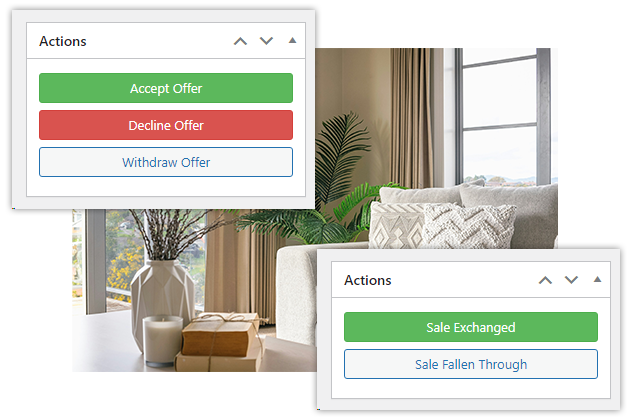
Property Hive comes with a suite of tools to automatically display properties on your website. If your website is managed elsewhere, automatically send properties to your website using our export tools.
Get your properties seen. Easily export your property stock to major portals such as Rightmove, OnTheMarket and Zoopla.
Property marketing in one place that makes it easy for you to showcase your properties and get more leads.

Keep track of tenancy dates, statuses and tenants to ensure a professional and effective lettings lifecycle.
Your go to tool for recording key dates in a tenancy such as safety checks and certificates.
Allow tenants to report issues and manage these through to resolution. Assign contractors, record quotes and more.

Subscriptions are charged annually. The above prices do not include taxes.
The final price including taxes will be calculated based on your country and displayed on the checkout page.