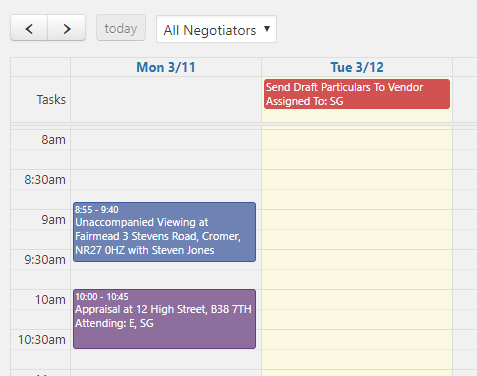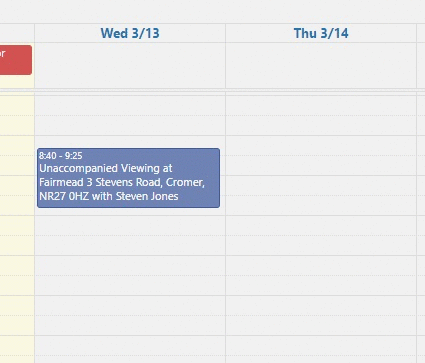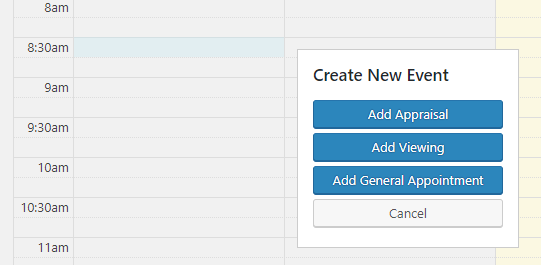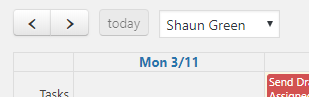Appraisals, Viewings, Appointments and Tasks
See everything that’s going on across your agency with viewing, appraisals and general appointments shown in a diary view. If you’re using the Tasks Add On, these will be shown too.
At a glance you can see the start times, duration, details of the event and who is attending.
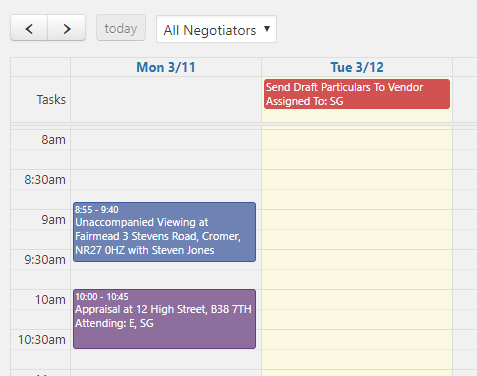
Drag & Drop Support
Quickly edit an event time by dragging it and dropping to the correct time slot, or change the duration by changing the height of the event in question.
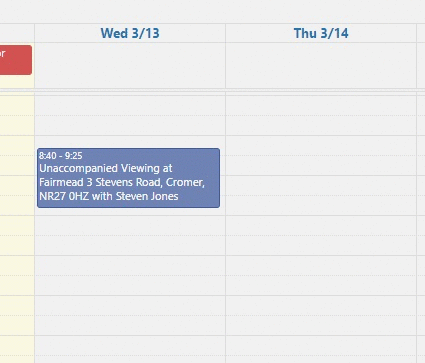
Create New Events Direct From The Calendar
Create a new event quickly and easily by clicking and dragging the required time slot and following the appropriate action. You’ll then get taken to the relevant screen with the dates and times prefilled.
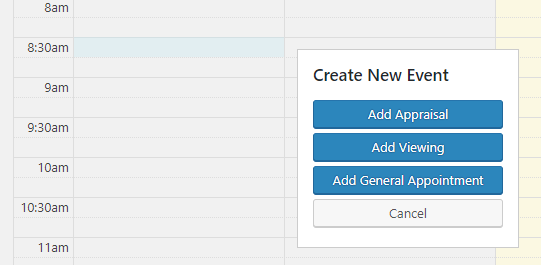
Filter By Negotiator
View just events assigned to you, or select another negotiator to see what they’re up to to prevent double booking them. A dropdown allows you to select the user in question and events will be instantly filtered.
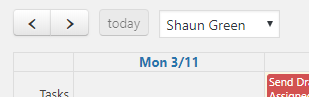
Things To Consider
– This does not include any exporting or importing of events to third party calendar applications such as Google Calendar or Outlook.