We’ve just released version 1.4.69 of Property Hive which contains the following new features and fixes:
New Elementor Widgets
This version introduces 3 new Elementor widgets:
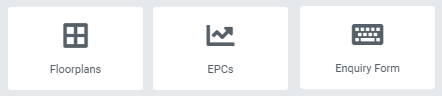
We’ve also made an update to the ‘Images’ widget allowing you to specify that thumbnails be hidden:
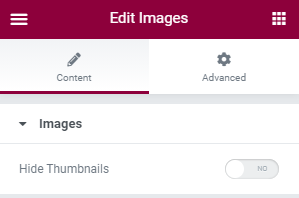
New Keyword Search Field
We’ve added a new search field that can be added to search forms called ‘Keyword’:
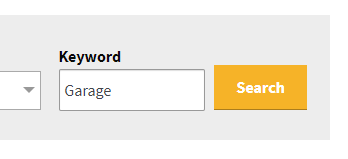
When a search term is entered we’ll return properties that contain this keyword within the address, features, summary description or full description. Great if someone is looking for property with a specific feature.
This new field can be added to forms using the drag-and-drop search form builder contained within our free Template Assistant add on.
And More…
The following smaller tweaks have also been included:
- Corrected ‘blank option’ in commercial property type search dropdown not taking effect
- Added new option to ‘Property Hive > Settings > Emails’ to allow users to change email address manual matches are sent from by default
- Added hooks to ‘Generate Applicant List’ page so third parties can add their own fields and filter results accordingly
- Corrected conversion of sqm sizes to sqft for commercial properties when storing these for filtering and ordering
- Corrected class name for image setting row
- Use .on() listener when listening for search form department changes to cater for search forms written to DOM dynamically (i.e. in popups)
- Tidied up slider control code to be more generic so third parties can add their own slider controls that aren’t price or bedrooms related
- Declared compatibility for WordPress 5.5.1


