The latest version of our Property Hive WordPress plugin has just been released and is now available for download. Below you can find a breakdown of what’s included in this update:
New Cascading Location Search Dropdowns
You’ve always been able to add a ‘Location’ search dropdown allowing users to filter properties by location, but it’s only been possible to have one long list containing both parent and child locations:
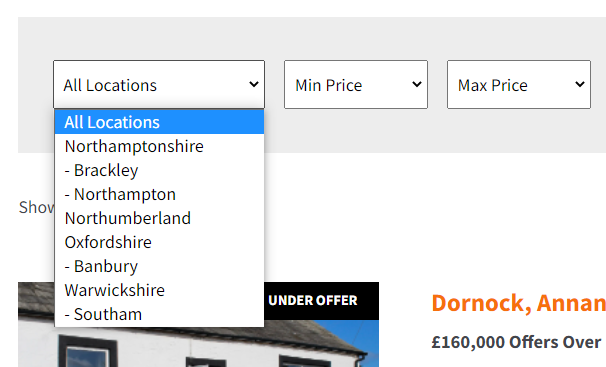
This is ok if you don’t have many locations, but for sites that have hundreds of locations this just wasn’t working. With this update we’ve added a new option allowing you to add dynamically populating cascading location dropdowns:
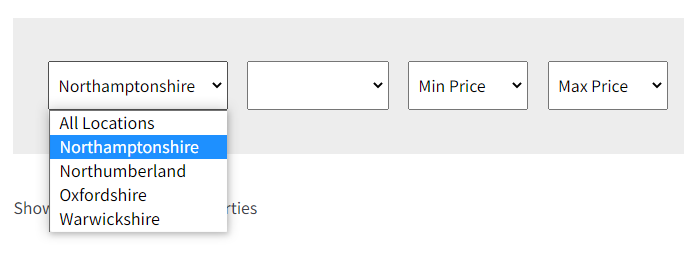
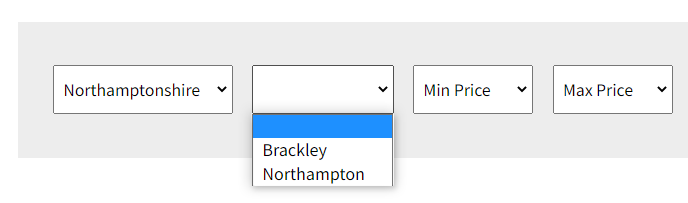
This means that when you choose a location from the first dropdown, subsequent dropdowns will be automatically populated with locations belonging to just the option chosen.
To take advantage of this functionality simply modify the search form using our free Template Assistant add on, and enable this option under the ‘Location’ field:
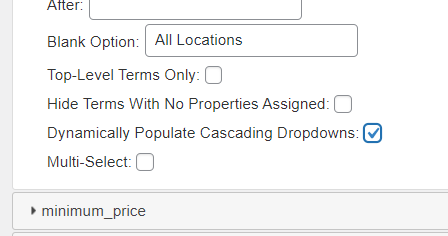
Elementor Widget Updates
We’ve added a new ‘Reference Number’ Elementor widget allowing you to display the reference number in a custom location when building property pages.
We’ve also fixed an issue that some users were reporting where using the recently added ‘Gallery’ widget would mess with the styling of the page.
And More…
* Added ‘minimum_bedrooms’ attribute to [properties] shortcode
* Passed property ID(s) through as new argument to existing ‘propertyhive_property_enquiry_form_fields’ filter
* Replaced [applicant_dear] tag in owner viewing confirmation emails
* Ensured existing auto match email cron is cleared before scheduling it again when settings are saved
* Declared compatibility for WordPress 5.9.3



