If you’re an estate agent using the RE/MAX CRM software, you now use the Property Hive import tool to seamlessly import your property stock to your WordPress site.
Whether you use RE/MAX in the UK, US, Thailand or beyond, Property Hive offers international support, so you can use our import feature wherever you’re based.
Our property import feature has recently been extended to include support for the RE/MAX format. This means you can effortlessly import properties from RE/MAX CRM to your website in no time.
With compatibility for over 50 CRMs and standard formats like BLM, our import tool stands as an industry proven solution. It’s straightforward to configure and promises to streamline your workflow, ultimately saving you valuable time.
How to import properties from RE/MAX to WordPress
1. Obtain your import details from RE/MAX
You’ll need to request and obtain the following details which are required to set up your feed:
-API Key
-Access Key
-Secret Key
-Office ID
-Agent ID
2. Install Property Hive
Install the free core Property Hive plugin through WordPress:
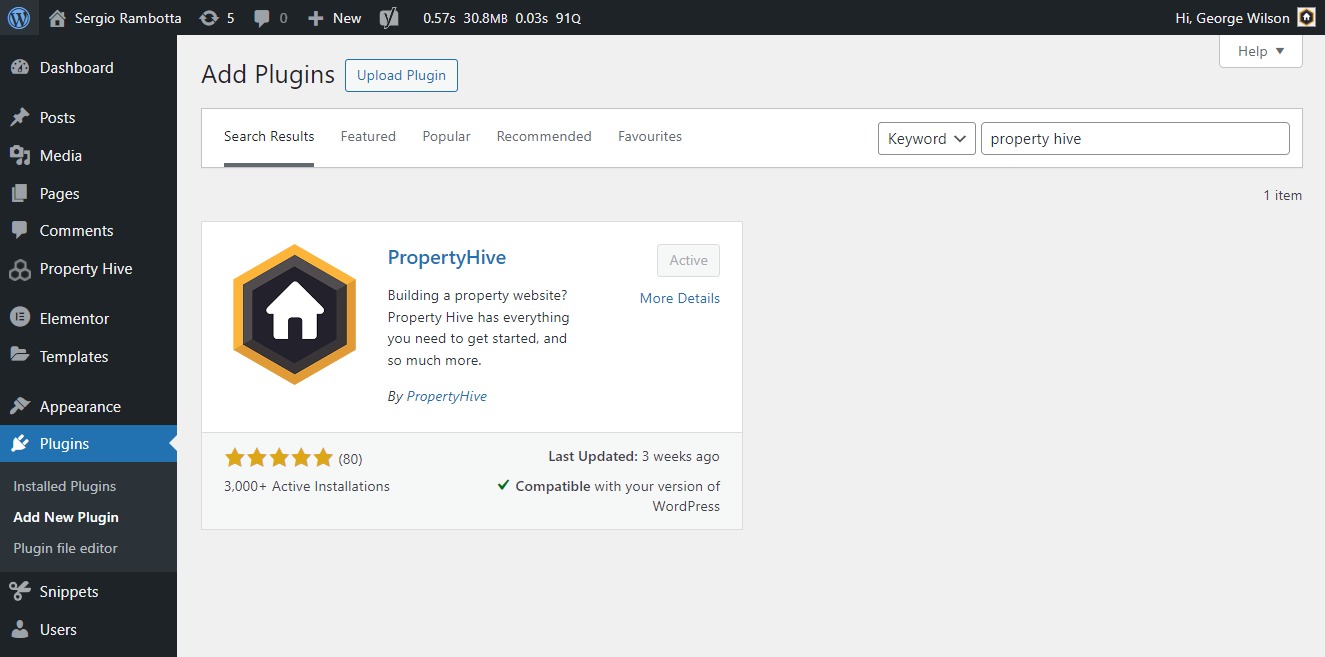
3. Get Property Hive Pro
Buy a pro package, or take out a 7 day free trial:
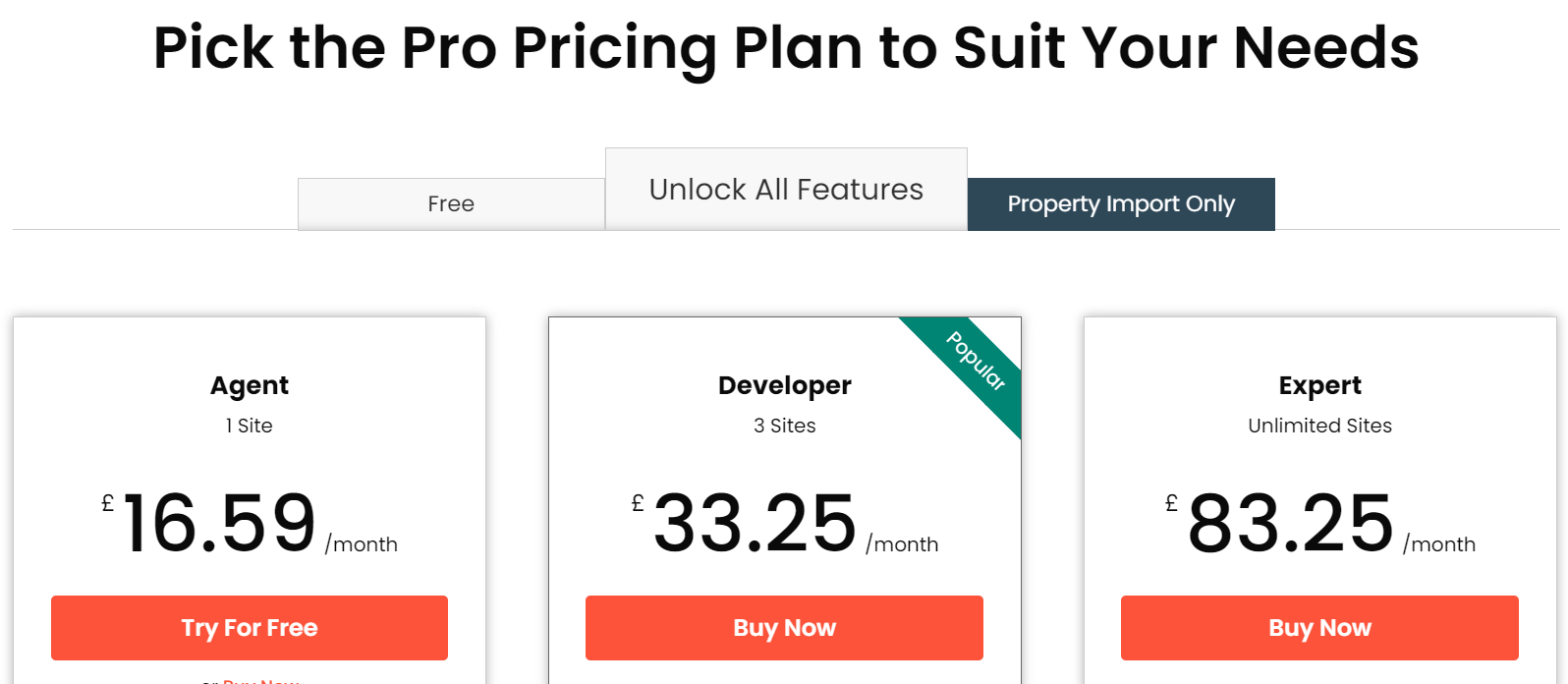
4. Activate Property Import Feature
Activate the ‘Property Import’ pro feature on the features dashboard in Property Hive:
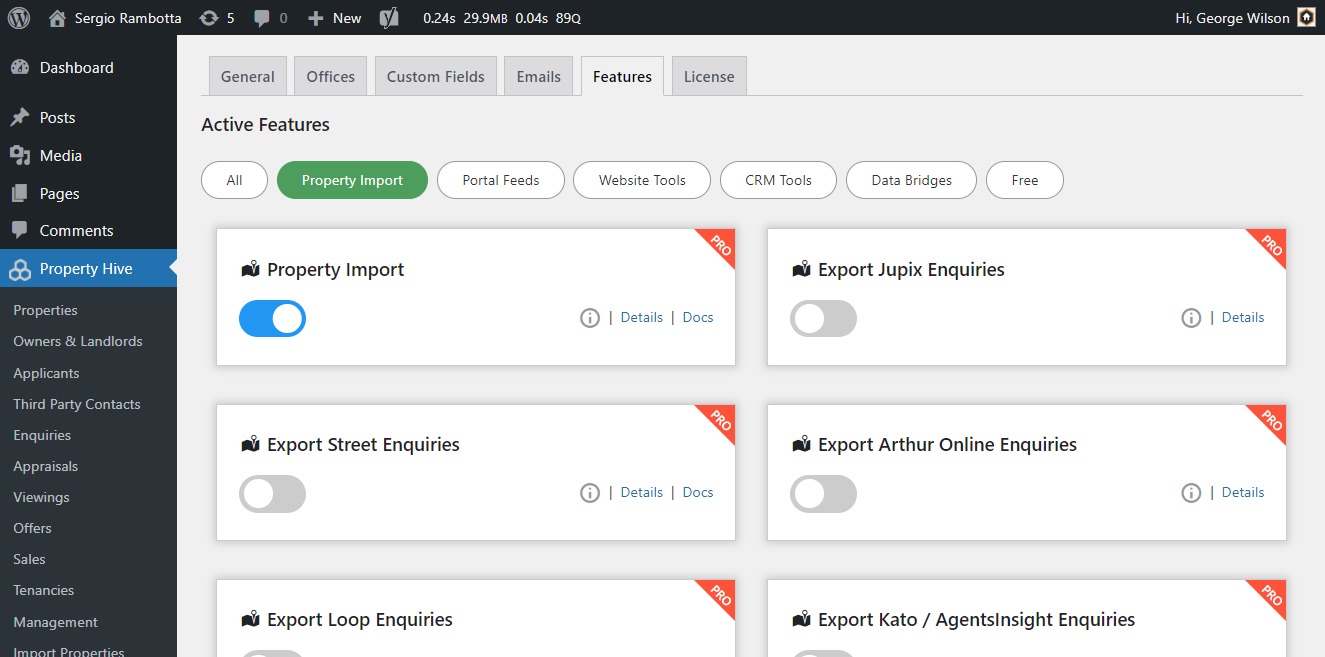
5. Setup the RE/MAX Import
Use the setup wizard to create an import, entering your unique details obtained in step one.
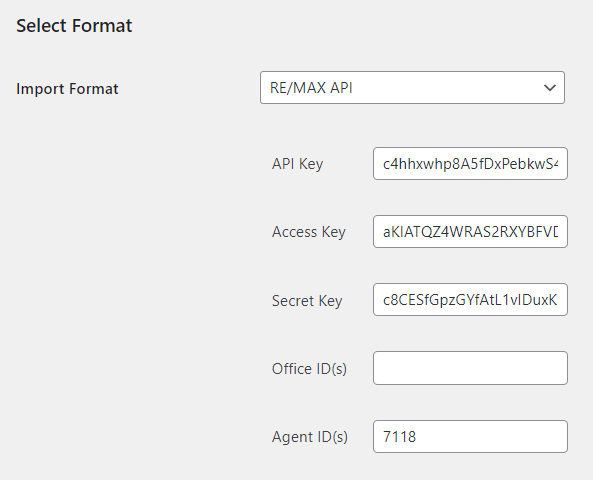
And that’s it! It couldn’t be simpler to set up an import from RE/MAX to WordPress with the leading property import tool.
If you want to start importing properties from RE/MAX to your WordPress website, our ‘Import Only’ plan can be purchased here. Alternatively, this feature is available to purchase as part of a wider ‘All Features’ package that also gives access to the entire suite of Property Hive features.



