Table of Contents
A new version of our free Locrating add on has just been released allowing users to benefit from additional data regarding properties displayed on your WordPress site.
Flood Risk Map
The flooding risk of a property effects people looking to buy or rent property, including whether they’ll be able to get a mortgage, and how expensive their home insurance is. As a result, displaying this information could be invaluable to prospective buyers and renters.
We’re pleased to announce that, in partnership with Locrating, we’ve now extended our existing integration to now add the option of displaying a Flood Risk Map on your property details pages:
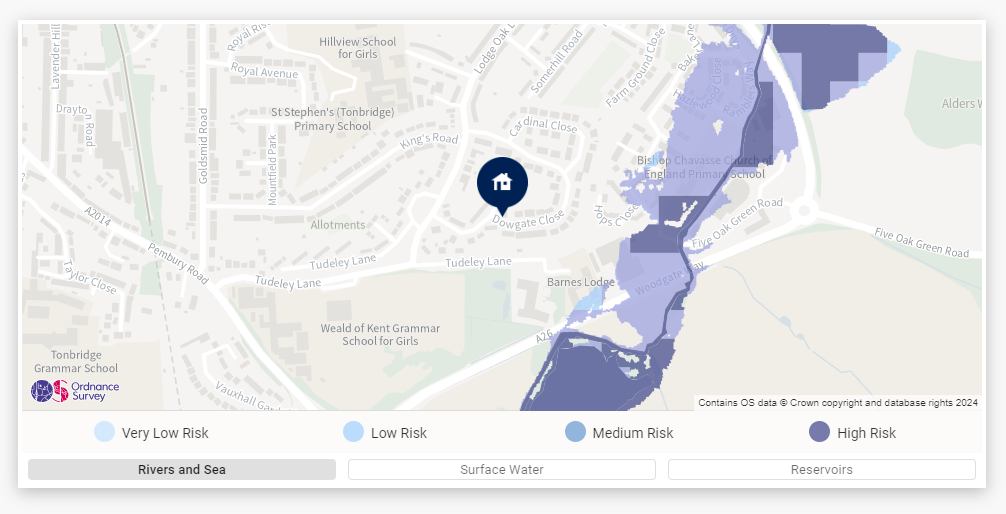
With the map in place the user will be shown a map showing the property’s location and overlapped flood data, plus the ability to toggle the flood risk type (rivers, seas, surface water etc).
Mobile Phone Data
The second new piece of information we can display is the mobile phone data coverage surrounding the property in question:
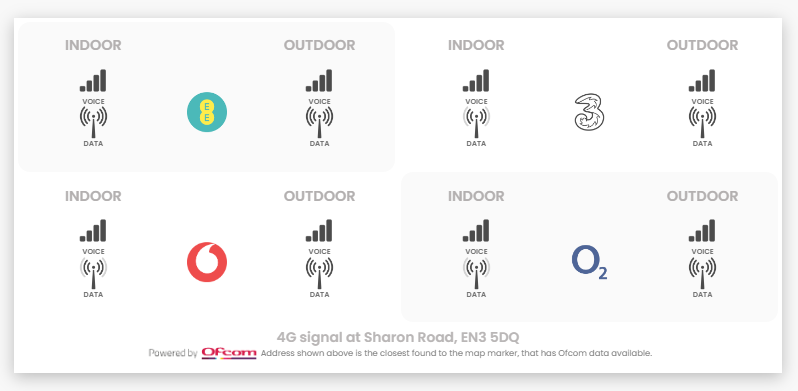
How can I display this information on my estate agency website?
Firstly, you’ll need a Locrating subscription. If you don’t have one simply email support@locrating.com to get started.
Once a subscription is in place you can enable our free Locrating add on in Property Hive under ‘Property Hive > Settings > Features‘:
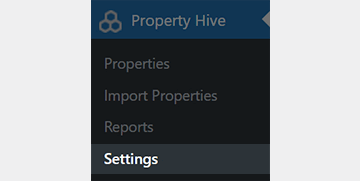
There are then two ways to add flood risk and mobile phone data to your site:
1) Enable the buttons under ‘Property Hive > Settings > Locrating‘:
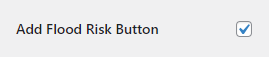
This will then appear as a button on your property details pages.
2) Use one of the following shortcodes in your property templates:
[locrating_flood_risk_map]
[locrating_mobile_phone_data]



