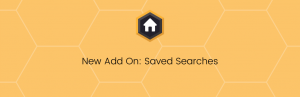Our Property Shortlist add on has just received its first update of 2019 containing two new features.
Making Displaying Shortlisted Properties Even Easier
Previously when wanting to display which properties a user had saved you’d need to create a separate page and add the [shortlisted_properties] shortcode into it. Then that page might need styling and it was unnecessarily complicated.
As a result, we’ve updated it so you can take your standard search results page and simply append ‘?shortlisted=1‘ to the end of the URL. This will then utilise your existing search results page with the same layout and functionality, but make the following changes for you automatically:
– Change the page to ‘Shortlisted Properties‘
– Remove the search form
– Add a ‘Make Enquiry’ button (keep reading for more information on this)
New Batch Enquiry Button
If taking the above approach when displaying saved properties, you’ll also now get a new button visible which reads ‘Enquire About All Shortlisted Properties’. Clicking this will open the standard enquiry form but will send one enquiry about all properties in the list in one go.
This not only saves the end-user time, but also saves you as an estate agent time as you can deal with the enquiry in one go, as opposed to receiving multiple separate enquiries which each need responding too.
If you have a license key you can update to this latest version right away through WordPress. Alternatively click the link below to purchase and download it so your users can start saving their favourite properties.
View Property Shortlist Add On