Our latest release, 2.0.13, contains an update that allows you to add CAPTCHA to forms in Property Hive.
There’s also a change to the property media storage settings and a few other bits, which you can find further down in this article.
What is a CAPTCHA?
The word CAPTCHA is an acronym that stands for ‘completely automated public Turing test to tell computers and humans apart’. Now, that’s a bit of a tongue twister!
In essence, a CAPTCHA is a tool that allows you to identify a human user from a computer user on the internet.
Using CAPTCHA on forms are a great way of keeping on top of spam, by preventing automated programs from sending comments or emails via your forms.
Using CAPTCHA in Property Hive
In Property Hive there are three main types of enquiry form; Property Enquiry, Applicant Registration and Send to Friend (separate add on aside from core).
1. Access the CAPTCHA settings in WordPress Property Hive > Settings > General > CAPTCHA
2. In order to add CAPTCHA to your forms, you’ll first need to choose the service you’d like to use.
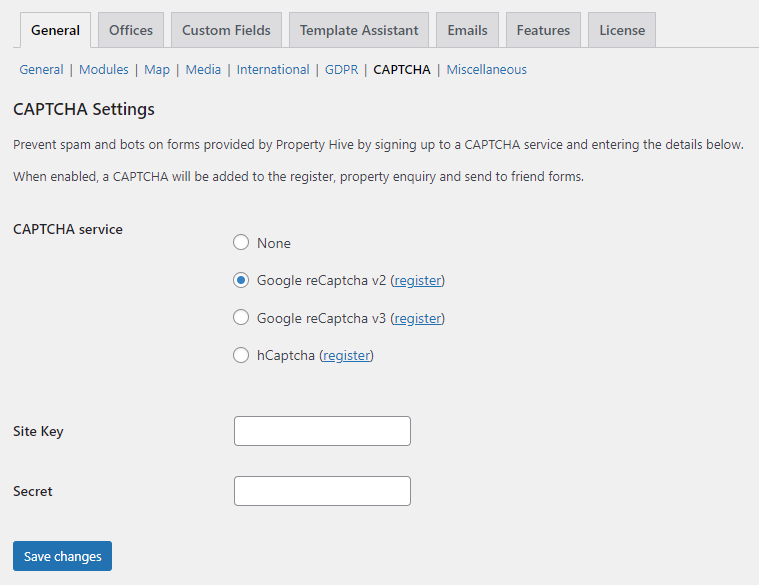
3. When you’ve registered for the service, you’ll receive a site key and secret which you will then need to add into the settings area.
4. Once enabled, a CAPTCHA will be added to the register, property enquiry and send to friend forms.
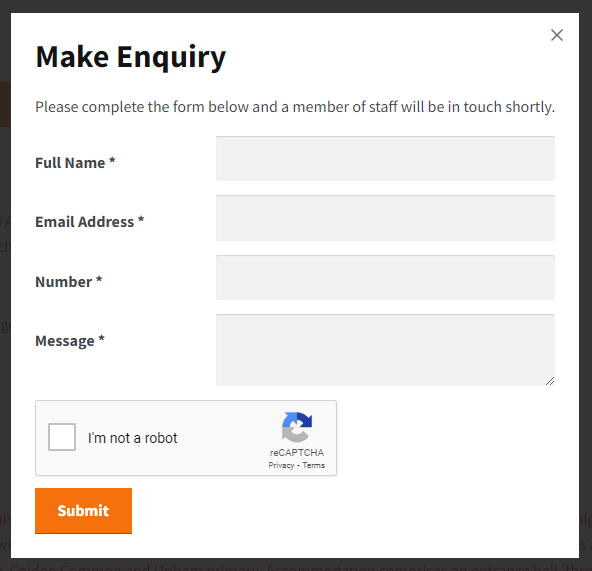
Media Storage Settings
Along with some other changes which we will list below, this release also contains a key update to the property media storage settings area. Given that it contains key settings, we felt it was pertinent for ‘Media’ to have it’s own tab in the main settings area.
A while back, we wrote about the possible Property Hive media settings. This article may be worth revisiting because the way that you manage your media can have an impact on multiple factors, such as import speeds.
And more changes:
- Tidied up settings sub menus to be more equally spaced
- Changed URL placeholders when storing media as URLs to https:// instead of http:// to promote the former
- Added ability to hyperlink negotiator email address and telephone number in Divi widgets
- Moved getting of actions into their own functions so they can be called separately
- Added ‘propertyhive_taxonomy_args_{taxonomy}’ filters to all registered taxonomies
- Added tooltip to ‘Maximum Price’ label of Generate Applicant List screen to clarify how it works
- Corrected JS error relating to searching viewing applicants
- Corrected undefined PHP warning from recent work regarding custom fields reordering
- Various AJAX-related security and sanitisation tweaks
Looking to get started?
If you’re new to Property Hive, you can download our core plugin for free here. Our free core plugin contains everything you need to build a property website from scratch.
Want to try Pro for free?
If you’re interested in upgrading the core plugin to include features such as property import, portal feeds or enhanced website tools we are now offering a 7 day trial on a one site license. What’s not to love?



