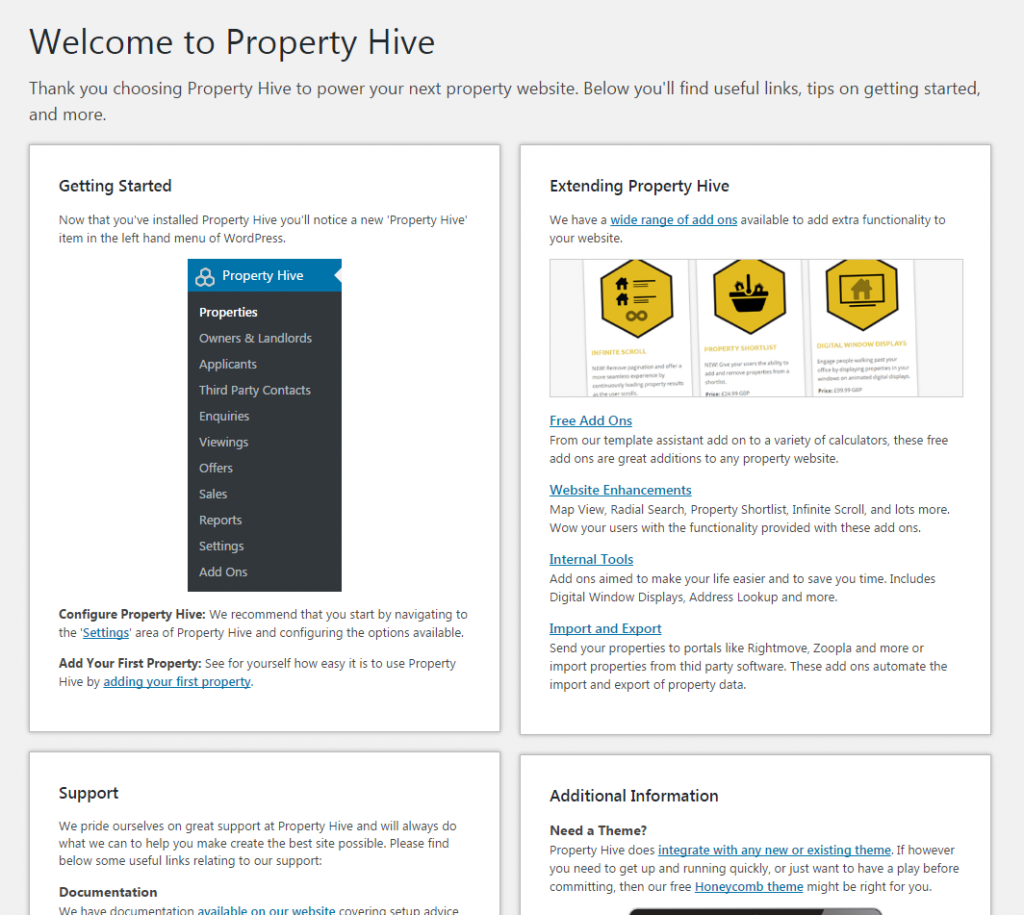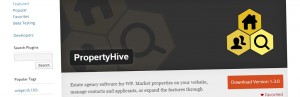We’ve just released version 1.4.1 of our Property Hive plugin containing three key new features.
New Welcome Screen
When activating Property Hive for the first time you’ll now be presented with a new welcome screen. Here you’ll find useful details to get started, information about support and more.
New [property_office_details] Shortcode
You can now quickly and easily show the office contact details for a particular property by using the new [property_office_details] shortcode. This will output the relevant office name, address, email address and telephone number.
There are a number of attributes you can also use with the shortcode to determine the layout of the details. View our documentation for more information on the usage of this shortcode.
Viewings Shown To Applicants
Last week we released version 1.4.0 of the Property Hive plugin which offered applicants the ability to login and register on your website. Following on from this, when applicants login now they’ll also have the ability to view upcoming and past viewings that they’re attending.
The new ‘Viewings’ section will only appear within the applicants account if a) they have viewings assigned to them and b) if the viewings module is active within the general settings area of Property Hive.
This is the first of many improvements to the ‘My Account’ section that we have planned.
If you have Property Hive installed already you can update to this latest version right away through WordPress. Alternatively click the link below to download our plugin for use on your next estate agency WordPress website.