This latest release gives you the ability to enable an auto response to be sent to users when they make a property enquiry through your website. In this post we’ll be looking at how this works, how you can take advantage, and the key features of the auto response sent.
Why Use An Auto Responder?
There many advantages to using an auto responder on your estate agency website. Some of which include:
– It let’s the user know that you’ve received their enquiry
– In the auto-responder you can set expectations on when they can expect a response
– Increase brand awareness
– Cross-sell other services that you offer
– Show them similar properties to the one they’ve enquired about
How Do I Enable This?
In Property Hive you can get auto responders up and running on your WordPress site in seconds. Simply follow the steps below:
Step 1
In WordPress navigate to ‘Property Hive > Settings > Email’.
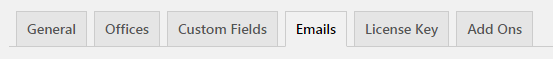
Step 2
Tick ‘Auto Responder Enabled’
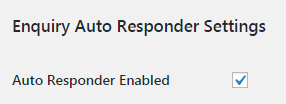
Step 3
Customise the email colours and content.
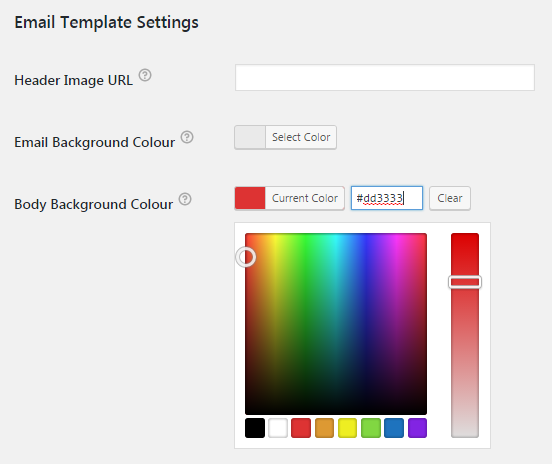
As you can see, it couldn’t be easier, and you can do it all yourself through WordPress.
We hope you like this new feature and as always, would love to hear your feedback.



