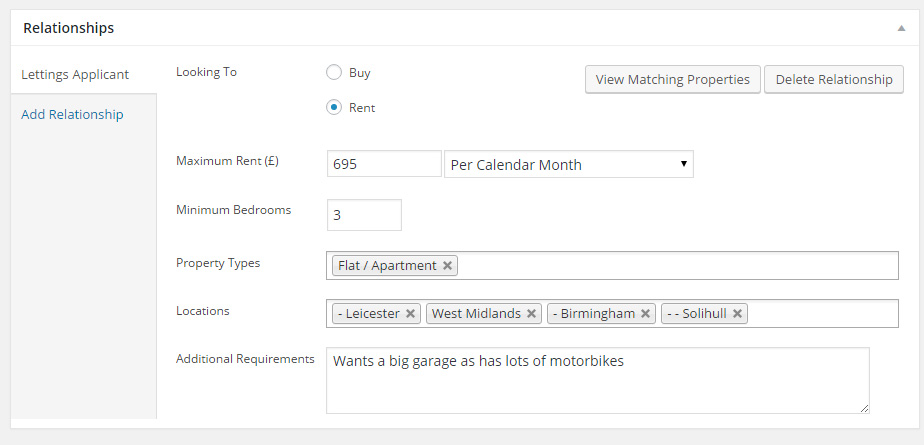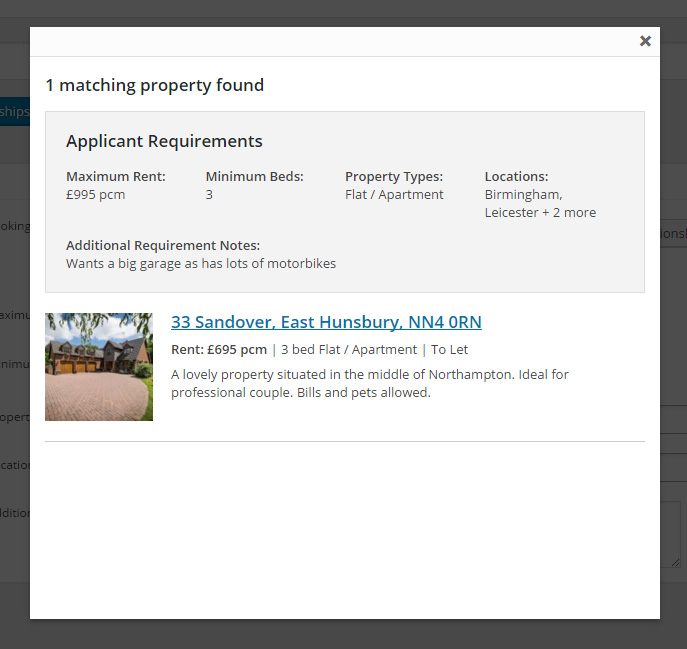In our last release statement we announced that we’d be starting work on our ‘Applicant Management’ feature. Just 6 days on and we bring it to you in the form of version 1.0.3 of Property Hive.
We’ll have a look at the features involved in this first revision of the feature further down, but first, let’s begin with the best news of all…
We’ve made it free
It is Christmas after all!
When we first talked about doing applicant management we were going to do it as a premium, paid-for, add on. We did a last minute U-turn on this however and decided to build into the Property Hive core so it comes installed as a feature by default.
Why?
As mentioned in previous posts, the aim of PropertyHive is not to become just another property listing plugin for WordPress. We want to become a tool for estate agents, allowing them to do many of the things that are only currently only available in larger estate agency software.
This has been, and always will be our primary goal, and this new applicant management allows to begin down this route.
The Applicant Management Tool
Let’s take a look at what the new applicant management feature of Property Hive looks like, and the features it currently boasts:
Record one or more sets of requirement per applicant
Setting up a new applicant and their requirements is easy. We’ve also provided the ability to have multiple sets of requirements per applicant. We know that sometimes people are looking to buy or to rent, or perhaps they’re looking for two types of property at the same time for different needs.
View matching properties
Once you’ve entered the applicants’ requirements, simply click the ‘View Matching Properties‘ button and you’ll be presented with all properties currently in Property Hive that might be suitable for this applicant.
This is just the first step of many in creating fully-functional estate agency software within WordPress. We hope you enjoy this new feature and stay tuned for more updates coming soon.
What’s Next?
In the next release, scheduled for this time next week, we’ll be aiming to include the following:
- Support for international and non-UK properties and countries – We’ll be providing you with the ability to select which country a property or contact is based in, as well as being able to select the default currency you deal with.
- Map View – We mentioned this in the last release notes and it’s still at the forefront of our minds. We understand that search by map is a key feature when allowing users to search for properties so continue to list this as one our key upcoming features.