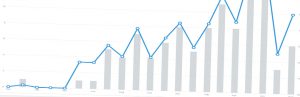Table of Contents
With Christmas less than a week away, we think it’s the perfect time to treat you to an amazing new feature. We are unbelievably excited about this release and we’re confident you’re going to love it too.
Let’s cut to the chase and introduce you to our first Property Hive AI tool, ‘AI Property Descriptions’. This will be the first of many AI tools that we introduce. By tapping into AI capabilities, our aim is to help you to work smarter and focus on what you do best.
Let’s find out what AI Property Descriptions is and discover the key features of the tool.
What is AI Property Descriptions?
AI property Descriptions is an all new tool from Property Hive that automatically rewrites your property descriptions. When using the tool, ChatGPT will regenerate your full description, summary description and features. This is a game changer. Not only does it save loads of time, but most importantly it ensures that your website content is unique, helping you to rank better and ultimately driving more traffic to your website.
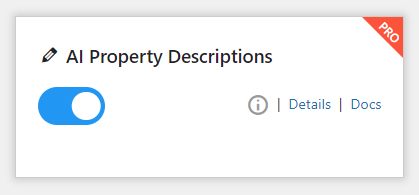
What are the key features of AI Property Descriptions?
It automatically rewrites property descriptions and features
AI Property Descriptions allows you to automatically regenerate content for an existing property description. You can opt for this to apply to the summary description, full description and property features. Any rewritten content will be kept alongside the original content and you can also choose where you’d like the content to be used.
Set it to automatically write descriptions when properties are created or imported
Opt for descriptions to be automatically regenerated when you create or import a property. Or, if you prefer, you can also choose to manually select properties that you’d like the AI tool to work it’s magic on.
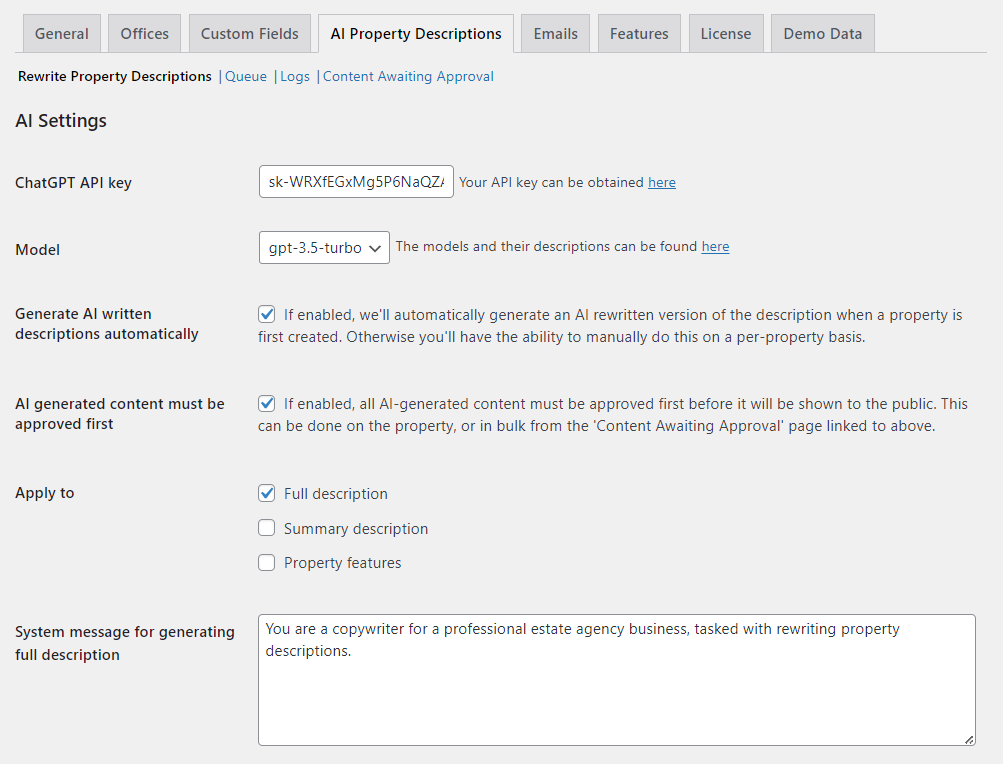
Customise the system message and user message
AI is clever, but it’s usefulness can be stifled if the user doesn’t provide it with enough context and instructions. Therefore, when using AI, it’s important to give it as much information as possible.
Our AI Property Descriptions tool allows you to customise the system message (the context) and the user message (the instruction) to ensure that the content output is appropriate.
Approve descriptions before they go live to the public
Whether you’ve set the tool to automatically create property descriptions upon creation, or you’re requesting them manually, you will get the option to approve these before they go live.
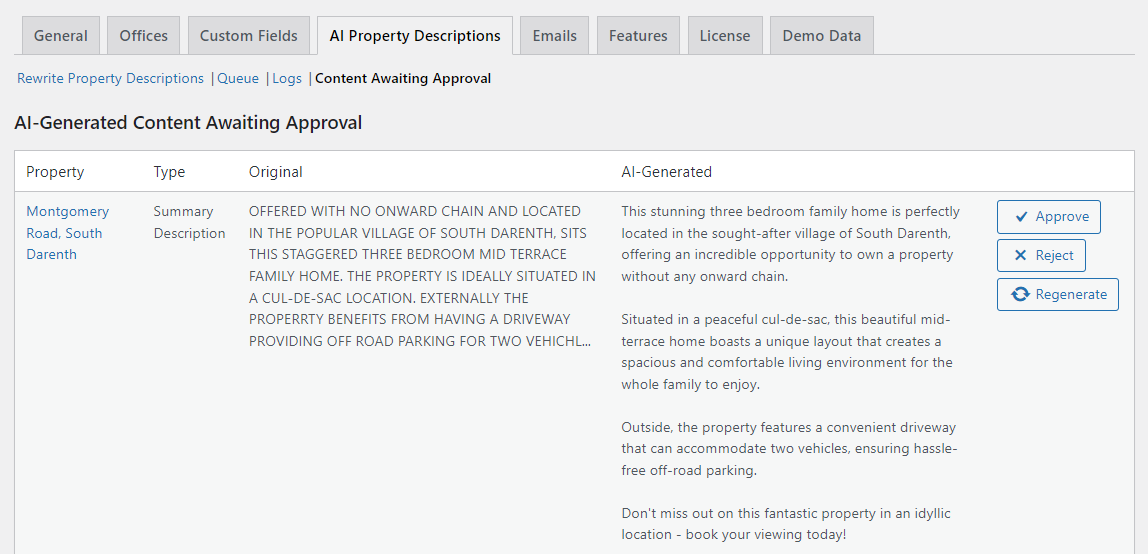
Completely regenerate or tweak your rewritten descriptions
If you dislike the content that the AI has generated, you can tweak or ask the tool to completely regenerate the content for you.
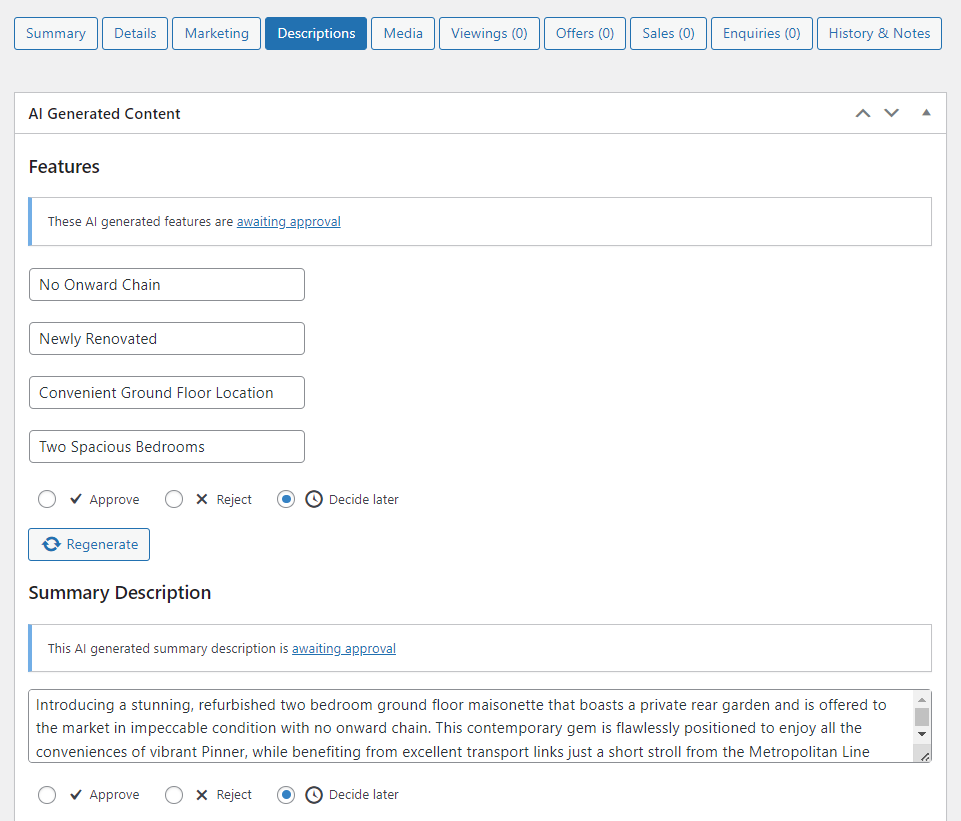
Control which description you see where
This AI tool allows you to generate multiple versions of content to share. This helps to improve your SEO by reducing duplication of content online.
If you are using Property Hive as a CRM, a good option is to send your original content to your website and the AI written content to external portals. In theory you could also send the AI generated version to your websites and your written content to the portals. We would recommend keeping your unique written content on your website though.
Say you’re using a 3rd party CRM and importing your properties into Property Hive. In this context you could re-generate the content as it is imported and then share this to your website. Your original content would be sent and shared with Rightmove or OnTheMarket from your CRM.
In both cases you’re increasing your own website rankings by having different content on your website to what you send to the portals.
You can choose the Chat GPT model that you use
There’s a few different models of Chat GPT available for use. We’ve integrated with versions GPT-3.5 and GPT-4. Both of these versions are highly intelligent, but GPT-4 has the edge because of it’s more up to date data.
Click here for more information about the different models.
Logs and a retry mechanism give you a back up plan
It’s nice when things go to plan, but inevitably sometimes they don’t and sometimes a request might fail. As a result, there’s a retry mechanism built into the AI tool which try 3 times should a request fail. We’ve also given you access to detailed logs that allow you to view every single API request made. This means that you can identify and troubleshoot any issues with greater ease.
What are the benefits of using AI Property Descriptions?
Avoid issues with having duplicate content
Search engines penalise websites that have duplicate content as it can be seen as an attempt to manipulate search rankings. AI-generated variations help to relieve this issue by ensuring that each property description is unique. Say for example you send your properties to portals such as Rightmove and OnTheMarket and also market your properties on your website. If you are using the same property description on the portals as is featured on your website, it’s likely that your website won’t rank as highly due to the duplicate content.
Using AI capabilities can save precious time resources
Using AI to generate content is a great way to save time. Whilst it must be noted that you should never solely rely on AI generated content, using this tool does offer a way to quickly and efficiently generate multiple descriptions without the time expenditure. If you want the SEO benefits of using different versions of content then this is a great way to do so.
Using AI can increase the quality of your property descriptions
As we eluded to above, it’s not wise to solely rely on AI to generate your content. Saying that, most of us are not content writers and ‘writers block’ can be very real. The result can be poorly written, sparce descriptions lacking in energy and creativity. This is where AI can be very useful, helping you to increase the quality of your content and give it some oomph!
How do I add AI Property Descriptions to my website?
If you are have an All Features subscription, follow the instructions below to get started with AI Property Descriptions:
- Activate the ‘AI Property Descriptions’ feature on the Property Hive features dashboard
- Configure the feature in the settings area
- Under the descriptions tab on a property record you will see a new section where you can generate, moderate and view the AI generated content
An ‘All Features’ Property Hive subscription is required to access this feature. You can access more information about this package here. If you are an existing Property Hive user and would like to discuss upgrading to a new subscription package in order to access more features, please email us.