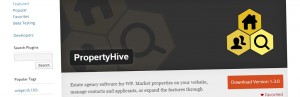3 Simple Ways To Stop Spam Enquiries on Your WordPress Estate Agency Website
Customers often ask us for our advice on dealing with spam enquiries on their WordPress websites. These enquiries are a waste of resources and often take time away from genuine enquiries. We’ve put together some ideas of solutions to help reduce and hopefully eliminate them.
1. Honeypot Plugin
A honeypot plugin is a simple way of stopping spam in your contact form by adding an additional hidden field. Users can’t see the hidden field and will therefore leave it blank, spambots however will fill out all fields, including the honeypot field. This tells the form that the submitter is not human and the form will block the submission. Depending on the kind of contact form you have will determine which honeypot plugin is best for your website.
If you are using Contact Form 7 as your main plugin for generating your enquiry forms, we also recommend checking out the ‘Contact Form 7 Database’ add on. This automatically stores submissions in the backend of WordPress so you always have a backup of your enquiries.
2. Invisible reCAPTCHA Plugin
Invisible reCAPTCHA is a plugin for WordPress that integrates with Google’s reCAPTCHA service. It’s a free service that protects your website from spam and abuse. reCAPTCHA uses an advanced risk analysis engine and adaptive CAPTCHAs to keep automated software from engaging in abusive activities on your site. It does this while letting your valid users pass through with ease.
The plugin will send details such as IP address and browser settings from the user to Google. If legitimate users get blocked by reCAPTCHA, you have no way to tell Google that the mistake has occurred. Your only option then is to disable the plugin temporarily so that the website visitor can register or log in. Despite this, the plugin will stop spam sign ups, comments and brute force attacks on the login.
This plugin is compatible with contact form 7, and gravity forms, however you will need a Google account and to register your website with the reCAPTCHA service.
3. reCAPTCHA Form
Similarly to above, you can add a reCAPTCHA form where the user has to tick an ‘I’m not a robot’ checkbox or tick all boxes where there’s a zebra crossing, for example. You can visit the reCAPTCHA website to register your website and get an API key to integrate with your WordPress site.
We think that invisible spam detectors have worked better for our customers in the past as it’s more user friendly on the front end of your website.
Most of our clients use one of the options above for helping to reduce spam on their sites, but there are a whole host of alternatives out there on the WordPress plugin repository to help you with your estate agency website.
You can find more Estate Agency tips for your website here.