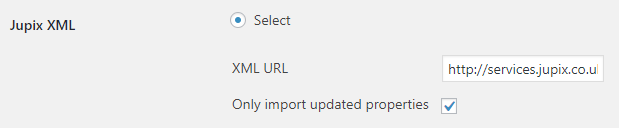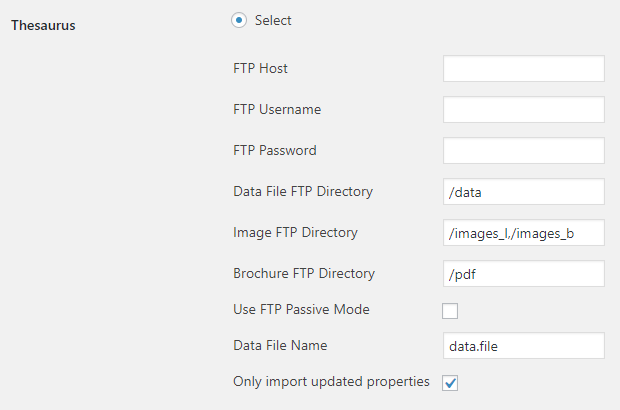Our popular Property Import add on has received yet another update and continues to be improved. If you import your properties to your estate agency website using this add on you might be interested to hear what’s new.
We last posted about changes to our Property Import add on when the Utili format was added as a new supported format. Since then we’ve released three new versions so let’s take a look at what’s changed recently since then.
Below we’ve broken the changes down by format so you can jump to the format you’re interested in:
Jupix
We’ve added a new setting allowing you to specify that only properties that have changed should be imported. Unticked by default, you can enable it by editing the import and selecting the new option:
Although this doesn’t effect the data we receive from Jupix, if ticked, we look at the date that we last imported the property and compare it to the modified date sent in the XML. If it differs we know the property has changed since it was last imported and update it accordingly.
Thesaurus
Like the change to the Jupix format above, we’ve added the same setting to the Thesaurus format which works in the same way. The change to this format is actually more beneficial as the Thesaurus feeds can be slow to import due to the way in which data is provided.
We’ve ran some tests and a feed containing 30 properties originally took 4 minutes to import. Once this setting was enabled it jumped dramatically to just 6 seconds.
Dezrez Rezi
We’ll now use the RoleID sent in the data as the Reference Number of the property.
We’ve removed ‘Featured’ and ‘PriceOnApplication’ as availability mappings when setting up the Dezrez JSON format as these were conflicting with, and precedence over, Sold STC and other statuses.
Improved price qualifier mapping in Dezrez JSON format by looking at both the Display Name and System Name sent in the data. Previously we would just look at System Name.
We now look for office name or ID when deciding which office to assign properties to in Dezrez JSON format. Previously it would look at just name.
Vebra / Alto
When importing commercial properties, ensure the paragraphs are put into the correct commercial description fields, as opposed to putting them into ‘Rooms’ which is only applicable to residential properties.
Realla
Don’t import properties with sale_stage sold, let or sold_or_let in Realla
Domus
Use wp_remote_get() to obtain remote files and let that handle the method used, fallbacks etc.
WebEDGE
Write to logs if an availability is received that’s not been mapped
All Formats
Ensure currency is stored when importing properties