We’ve just released our latest iteration of Property Hive, version 2.0.17. This is an exciting release that contains some interesting new updates, a few of which are eagerly anticipated amongst our users! Let’s dive straight in and check it out.
Tag contact and properties in any note across Property Hive
Using this new feature you can add as many contact or property tags as you’d like across any of the notes sections in Property Hive. This is a handy way of sharing information with colleagues and viewing yourself at a later date. Great for keeping you organised!
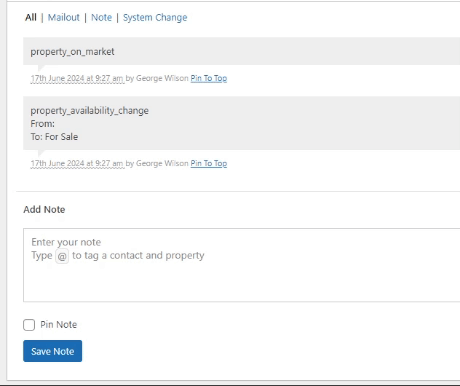
To get started simply type the @ character when entering a note and enter the contact name or property address that you wish to tag. You’ll then be presented with matching results to choose from. The note in question will also appear on the tagged record.
Order properties by availability status
We recently added the ability to reorder custom fields in Property Hive. In the context of availabilities, this change means that you can amend the ordering of statuses shown in availability dropdowns throughout Property Hive.
With this latest release we’ve added the ability to display properties on the frontend order by their availability. This means that the custom order of availability status set in the back end will be reflected in the property search results on the front end.
The natural choice here is to display available properties first so that users are not flooded with sold properties before seeing available ones. Users will still have the option to sort by price or date added, but when enabled, the results will now show ordered primarily by availability.
This can be activated using the following snippet:
add_filter('propertyhive_order_by_availability', function() {return true;});
This will also be added as an option to the next version of the Template Assistant add on so that it can be enabled without the use of a custom code snippet.
Search properties by owner/landlord
This change is all about making it easier to find properties in the backend of WordPress. As well as being able to search by property address or reference number, you can now also search by owner/landlord name or contact details (email or telephone number).
Add applicant address when booking a viewing or offer
When you create a viewing or record an offer, you can record the applicant in question. If the applicant doesn’t exist you can create them as a new contact at the same time. With this release, as part of this applicant creation process, we now also give you the ability to record the applicant’s address.
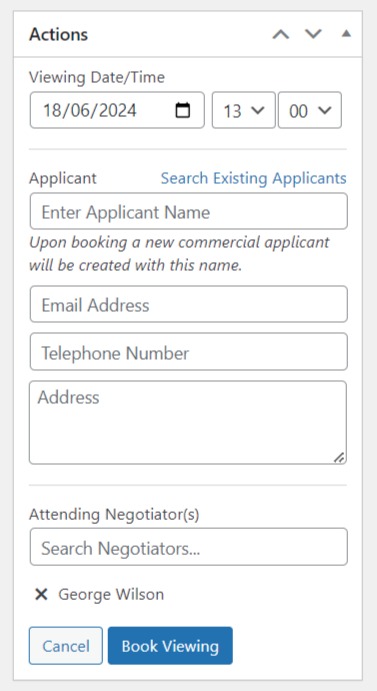
You’ll be presented with a single text area to enter the address which, when saved, will intelligently extract the address into the individual line components on the contact’s record.
Email settings section split into subsections
This change has been made to make the email settings section cleaner and easier to navigate. Previously email settings were all housed on one page whereas now they’ve been split into separate manageable tabs.
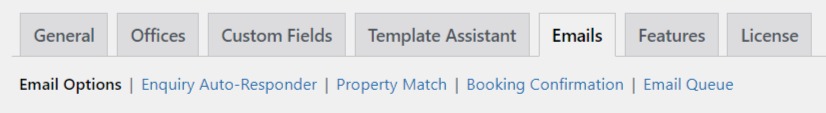
Attach files to viewing booking confirmation emails
This change allows you to attach brochures or other documents to viewing booking confirmation emails:
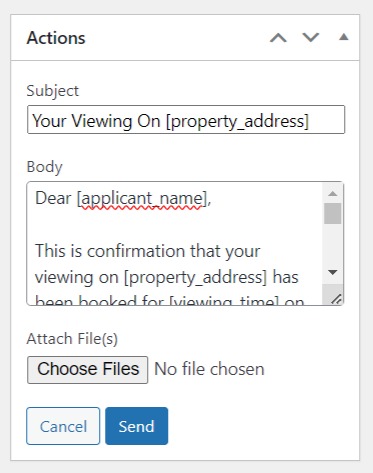
Please note that to enable this feature you need to enable customisation of confirmation emails in ‘Property Hive >Settings > Emails > Booking Confirmation’.
Specify who booking confirmations come from
This change allows you to specify the email address from which email booking confirmations are sent.
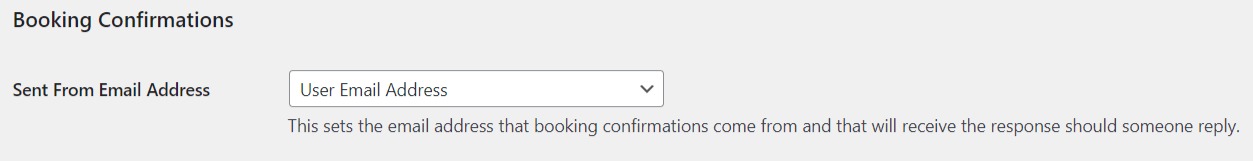
This is useful should the recipient reply to the booking confirmation email so you can specify where these replies go to.
And more:
- Improved error handling surrounding booking confirmation emails
- Added ‘propertyhive_log_booking_confirmation_emails‘ filter to enable the insertion of a note/comment when email confirmations are sent (disabled by default)
- Added new filters so booking email confirmation subjects can be customised
- Redraw the notes grid instantly on an appraisal record when an appraisal action is performed
- Redraw the notes grid instantly on a viewing record when a viewing action is performed
- When opting to redirect off market property URLs, only do these 301 redirects for off market properties for non-logged in users. The tooltip in the settings area has also been updated to reflect this
- Put reference number back into the main admin list after accidental removal in the last release when we made grids work on mobile
- Elementor search form widget to call ph_get_search_form() directly instead of using [property_search_form] shortcode
- Show relevant currency in appraisals section when a different country is used. Previously it was hardcoded to GBP
- Ensure a ‘clean’ telephone number is always stored against a contact. This is a version of the telephone number with no spaces and is used for searches
- Cater for lists in summary descriptions. Previously the nl2br() function would cause gaps between the list items so a new function has been written to handle this scenario and to not add <br> tags between list items
- Remove ‘underfloor heating‘ from heating options as ‘underfloor‘ already existed
- Correct undefined PHP variable warning on the user profile
- Declared compatibility for WordPress 6.5.4
To benefit from these changes, simply lookout for the update to version 2.0.17 in WordPress.
Looking to get started?
If you’re new to Property Hive, you can download our core plugin for free here. Our free core plugin contains everything you need to build a property website from scratch.
Want to try Pro for free?
If you’re interested in upgrading the core plugin to include features such as the property import, portal feeds, enhanced website and CRM tools we now offer a 7 day trial on a one site license. What’s not to love?



