You can now import properties from BooksterHQ to WordPress using Property Hive’s Property Import add on, allowing you to display your properties on your website.
Our latest version of our Property Import add on is now available to download here.
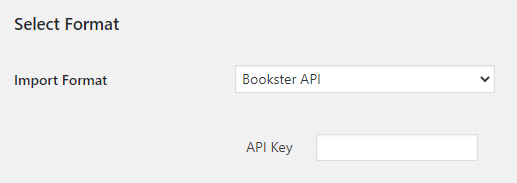
To setup your new import from BooksterHQ, install the add on and navigate to ‘Property Hive > Import Properties’ and follow the step-by-step wizard.
You can also view our documentation page here for helpful tips and troubleshooting advice on our Property Import add on.
To keep your add ons up to date, head over to our license key page here to ensure you don’t miss out on our latest releases.



