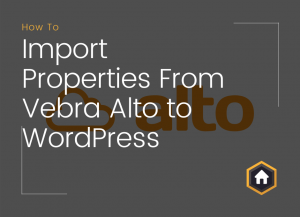Our most popular add on, the Property Import Add On, has just had a major new feature introduced as part of version 1.2.91 which we’re pleased to tell you about.
A key feature of the Property Import add on has always been the ability to specify how frequently it executes the feeds, allowing you to choose from a number of options:
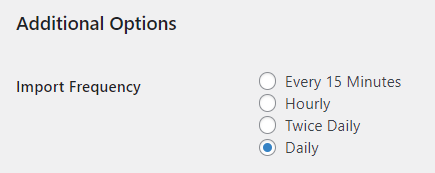
This is useful for a number of reasons:
– Some CRM’s only allow imports to be ran a couple of times a day and have strict throttling limits.
– If you have a lot of properties and imports are slowing down the site when ran you might choose to run it less frequently.
– Alternatively, importing every 15 minutes gives you almost a near real-time data feed.
Even more control
With this latest version of the add on we’re now giving you the ability to specify the exact hours at which imports run:
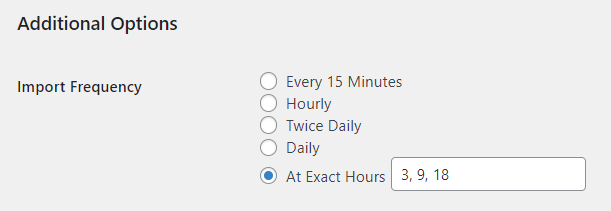
There are a number of reasons why this might be beneficial, including:
– If you have a site that’s running multiple imports, particularly property portals, you might want different imports running at different times.
– For feeds such as BLM, that only get sent once or twice a day at set times, you might want to execute the imports at these times to get the most up-to-date property data as soon as possible after receiving the feed.
A quick word about the WordPress cron
By default the WordPress cron relies on users visiting the site to execute. This means that if you set the import to run at 2am, if nobody visits the site until 8am it won’t fire until then. As such, we can’t guarantee that the imports will occur at the exact hour(s) specified.
There are lots of guides on the web about this and how to change to a cron job on the server to have them execute more consistently and not rely on visitors. Your hosting company should be able to advise further on this.
Existing Property Hive users can benefit from this new feature right away if they have a license key by updating through WordPress. Alternatively the latest version of the Property Import add on can be purchased below: