Hello Property Hive users. We’re delighted to be letting you know about some changes that we’ve just launched to the Property Hive account area aimed to improve your support experience with us.
The ‘old’ way
If you’ve ever had to contact us for support, you’ll know that we have been doing things the ‘old fashioned’ way. To date, you’d simply send us an email to request help.
Whilst this process isn’t necessarily ineffective, it’s also not super effective either! Your feedback suggests that it can be difficult to find out how to access support and if you’re contacting us about multiple topics, it can be tricky to manage all of the emails.
Recently we’ve been making some wider changes to improve overall accessibility to support. Included within these changes is a brand new support area in your account of Property Hive.
Changes to the Property Hive account area
When you login to your Property Hive account, you’ll now see a new menu item appear on the left hand side ‘Support Tickets’. Selecting this option will take you to the area where you can now create, view and manage your tickets.
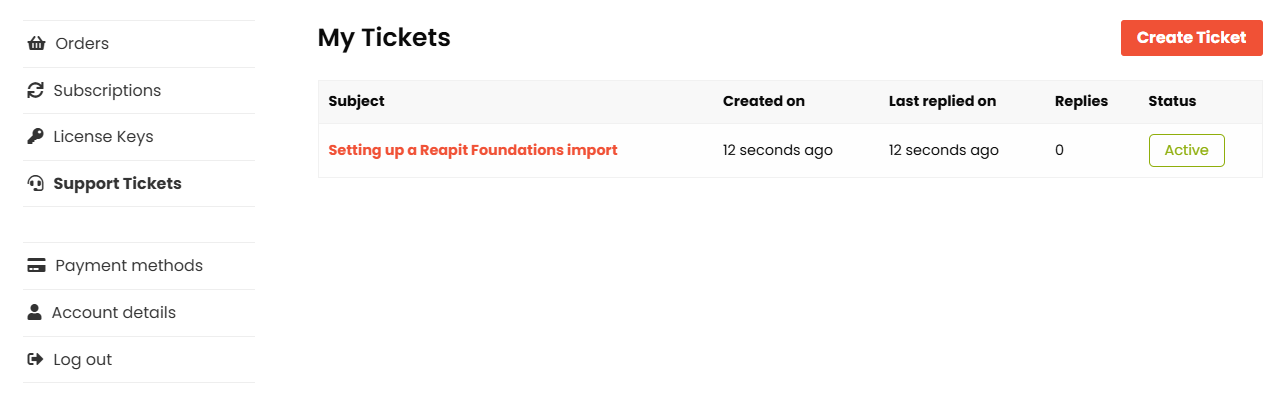
Raising a ticket through your account
Select ‘Create Ticket’ from the ‘My Tickets’ area to get started.
When raising a ticket, you’ll first be asked to select a category and relevant subscription for your enquiry (if you have more than one).
You’ll then be asked to define the subject, which will allow us to suggest articles from our knowledge base. We hope that this can guide you towards information that can support with your enquiry, but if not, you can go ahead and continue submitting your ticket.

When sending your ticket through to us, do try and provide as much detail as possible to avoid lots of back and forth before we have enough information to help you. Where possible, please include any supporting information; screenshots are always welcome and can be attached to the form.
Managing tickets in your account
Once you’ve raised a ticket, you’ll be able to view it in your account, along with any replies from the Property Hive team. From here you can also submit further information or updates to that ticket if required.

The benefits of raising tickets through your account
It will still be possible to raise tickets via email, so do stick to that if you prefer. Saying that, here’s the reasons you might want to start raising them in your account:
You can search the knowledge base – When you start filling out a ticket form in your account, you’ll get suggested articles pop up. This might just get you your answer even quicker!
You can close tickets yourself – Did you send a support ticket but then find the answer you were looking for? No worries. Simply close the ticket in your account.
View your closed tickets – It’s useful to to be able to refer back to previous tickets, review the advice provided and maintain all of that information in one place.
You’re helping us to give you a quicker response – When you create a ticket through your account, you’re asked to provide information that should help us to answer your enquiry faster, such as the website URL or subscription/license details.
Less dependency on email – We’ve all had an important email land in our spam folder. It occasionally happens and when it does it’s frustrating! Raising tickets through our new account area means you don’t have to rely on email to get the support you need.
You’re helping us to be better – When you submit a ticket through your account, you’re providing us with useful information which we can collate and use to keep improving our documentation and knowledge base.
Try it out and please let us know your thoughts! Your feedback is invaluable in helping us refine and enhance your experience with Property Hive.



