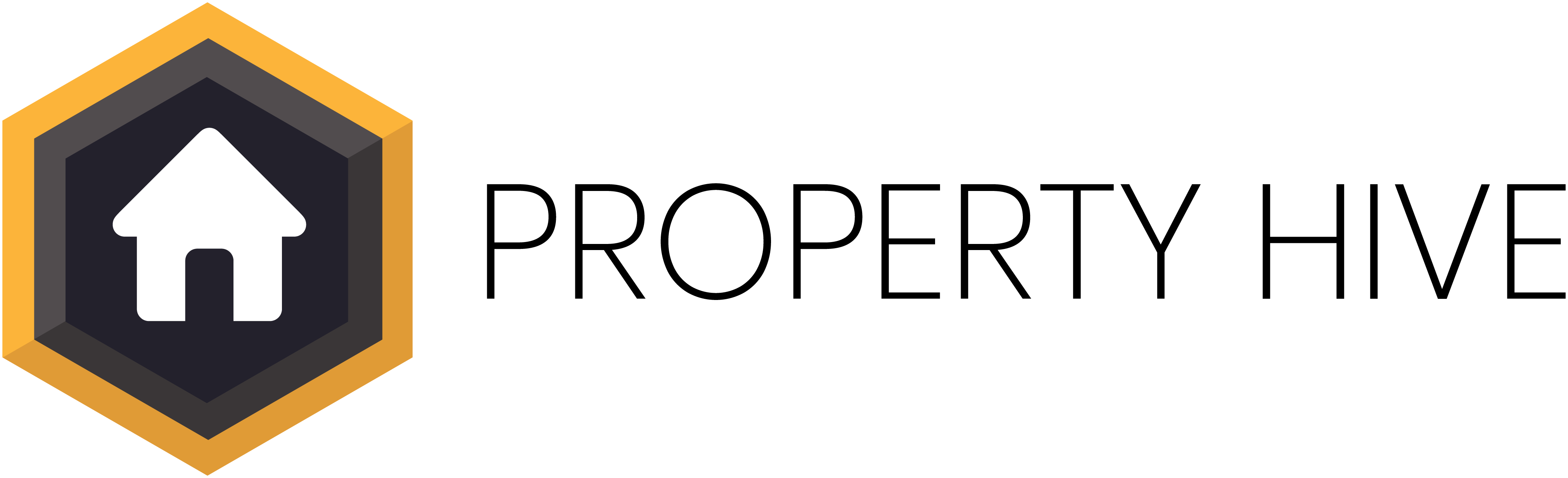Table of Contents
The first add on we ever released 10 years ago, the Property Import add on, is now active on over 1,600 WordPress sites.
Yes, we’ve got all the tools to allow you to build property websites on the frontend, but it’s the automated imports from your chosen property software that our users love and that’s saved businesses thousands of man-hours.
During this 10 years the add on itself hasn’t changed much. Yes we’ve added a whole bunch of new formats, now supporting over 50 CRMs and industry-standard formats, but at it’s core it’s always looked and worked the same.
Maybe that’s a good sign; that a 10 year old product increases in popularity year-on-year with little change, but there’s always room for improvement, right? We think so, so we’ve spent the last couple of weeks introducing some changes and new features that we feel will make it easier and even more intuitive and efficient for estate agents and developers alike to use when managing their property imports in WordPress.
Troubleshooting wizard
If we look at the support tickets that come in on a daily basis, I would estimate about 50% are related to property imports. It makes sense as it’s a) the most used add on and b) they can require a little technical knowledge to debug issues.
In an effort to allow you to debug issues for yourself before getting in touch, we’ve introduced a branch new Troubleshooting Wizard tool.
This new tool is available from the top-right of the screen in WordPress under ‘Property Hive > Import Properties‘:
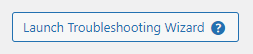
Once clicked you’ll be taken to a wizard where you can select the issue you’re facing, the import in question (if you have multiple setup) and, where applicable, the property in question:
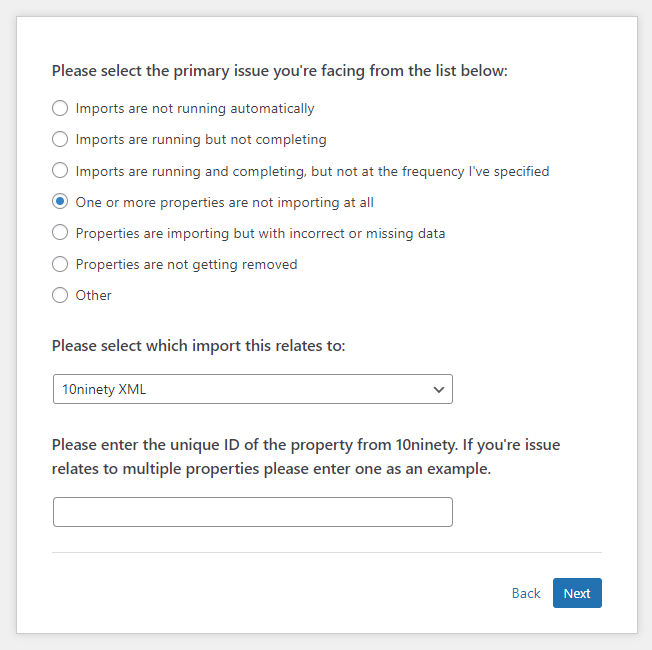
Once the above has been completed we’ll analyse the latest logs, inspect the imported data and look at your server settings to try and pinpoint where the issues might lie.
Failing that, if issues persist, you’ll have the ability to email us along with a full system status report to allow us to assist with your query quicker:
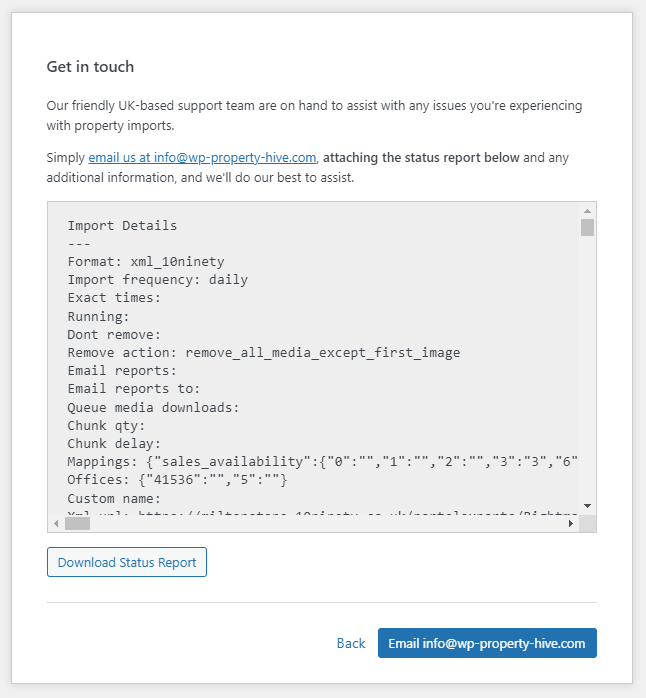
Imports table update
The main list of automatic imports has had a little tweaking to the UI.
Before:
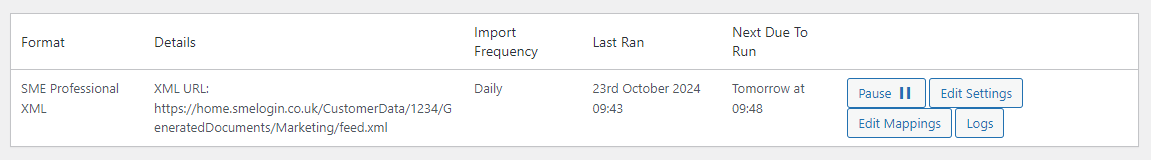
After:
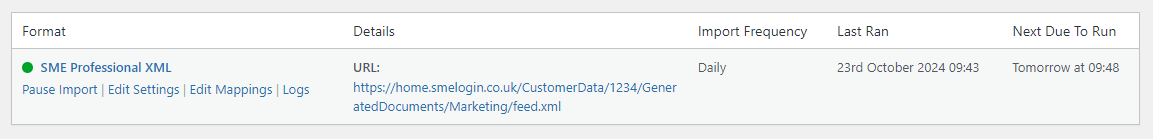
In particular the following has changed:
Buttons – These have been replaced by links and moved to the left hand column under the import name to be more in keeping with standard WordPress table styling.
Striped table row – Again, in keeping with the notion of moving towards standard WordPress styling, the table rows will now be striped when multiple imports are setup, making it easier on the eye to now differentiate between them.
Traffic lights – We’ve introduced a traffic light system so you can see at a glance which imports are running.
Link URLs – Where you’re importing data from a third party URL we’ll now link this URL and open it in a new tab when clicked giving you easier access to view the data being sent by the CRM.
Alert system
As with the troubleshooting wizard referenced above, a lot of new features in this release are all about making it easier for you to debug issues yourself and reach a quicker resolution. In keeping with this, we’ve also introduced an alert system.
Should an issue have arisen during an import running we’ll now flag this accordingly next to the import:
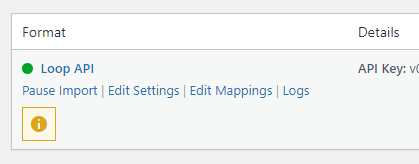
When clicked we’ll describe the issue in more detail, plus quick links to go and rectify the issue:
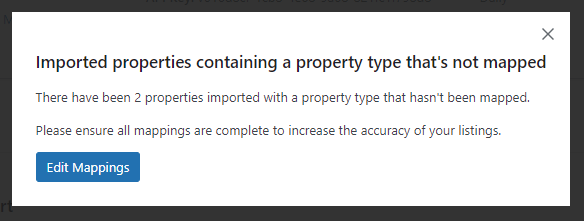
Likewise, should a more serious issue arise such as an import not completing, or an error being present in the latest import log, we’ll flag this too and provide more information:
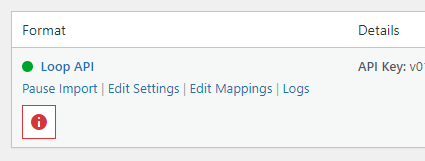
Setup wizard improvements
The process of adding and editing imports has had a few tweaks:
Search for format – With us now supporting over 50 CRMs the list has become quite long to navigate. Some CRMs are also known by multiple names (i.e. Alto vs Vebra Alto).
As a result we’ve made it easier to find the CRM or format you want to import from by allowing you to search and jump straight to it:
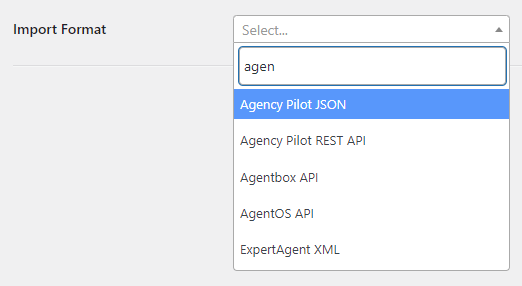
Test details – When creating a new property import we’ll now allow you to verify the details entered there and then with a new ‘Test Details‘ button.
If an issue occurs it’ll allow you to see if there is an issue with the details and solve them there and then, instead of setting up the import and only finding out when it tries to run for the first time.
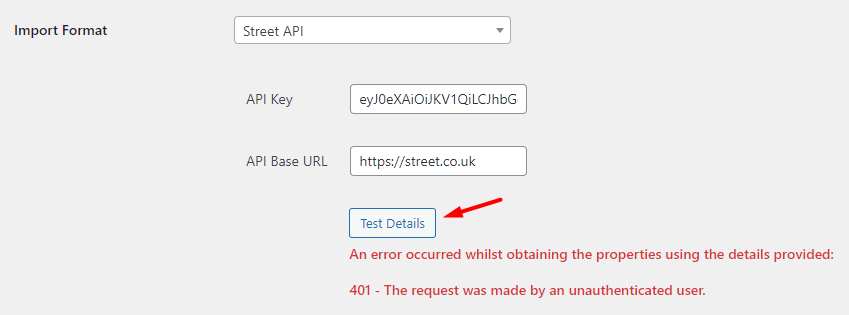
If the details are valid we’ll show this accordingly, as well as how many properties will be imported:
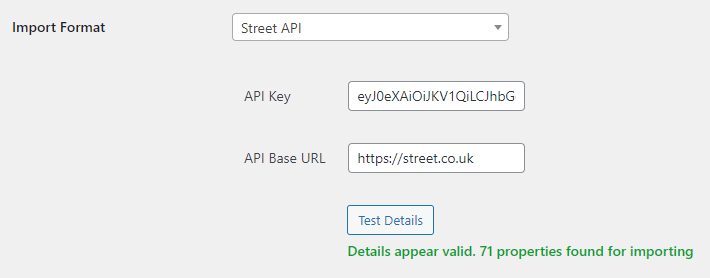
This again can help alert you to any potential issues way ahead of time if this shows ‘0 properties found‘ or a number different to what you’re expecting.
Link to docs – We’ll now show a direct link to documentation on how to setup imports for that specific CRM:
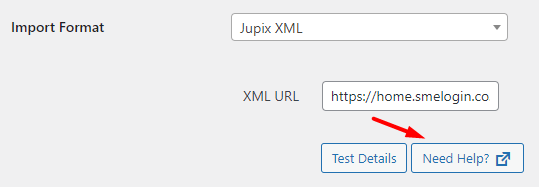
Improved custom field mapping – Small improvements have been made to the custom field mapping step of the setup wizard including:
- Renamed column titles to be clearer
- A quick link to customise the custom fields setup in Property Hive
- Improved auto-matching when we try to match as many of the mappings on your behalf
Before:
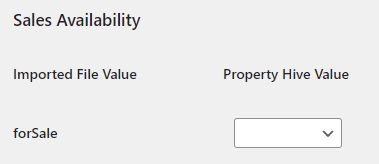
After:
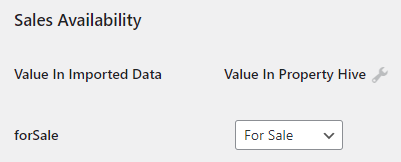
Log updates
Logs are a pretty boring topic at the best of times and our logs have always definitely been that, boring. But not anymore. Just look at these revised logs:
Before:
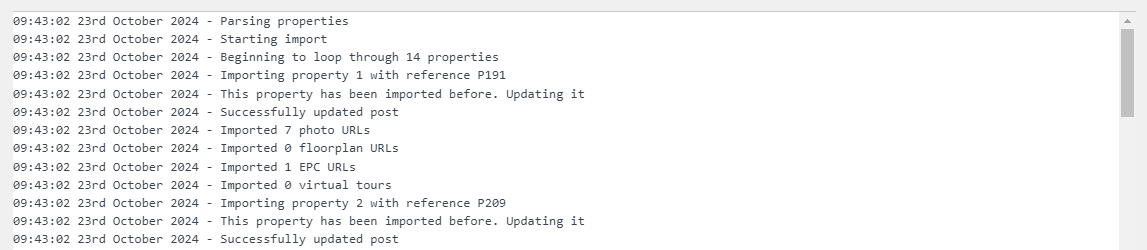
After:
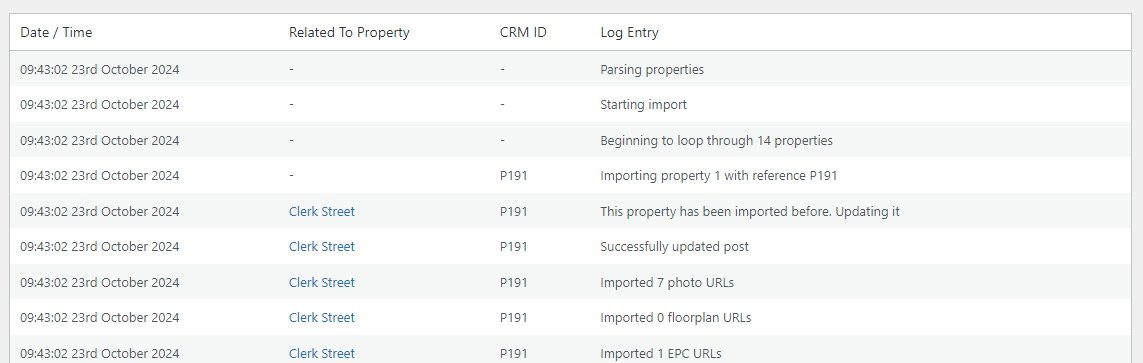
Logs are now so much easier to navigate and now feature:
- An easier-on-the-eye table
- The property and CRM ID separated into their own column
- Errors highlighted in red rows so you can see these at a glance when skimming through
Speed improvements
Last but not least, various speed improvements have also been included in this latest release.
These are mainly around database optimisations by adding indexes to all the tables meaning queries run quicker. Smaller sites probably won’t notice the difference, but large sites, or sites with lots of imports that run regularly, definitely should.
Note that to implement this safely we have needed to create new database tables to store logs, whilst removing the existing ones. As a result you will notice any existing logs from the past couple of days are gone.
All of these new features are available now in version 2.1.0 of the Property Import add on. With a pro subscription you’ll be able to update right away through WordPress.
Are you looking to import properties from your CRM to WordPress and benefit from the features above? Take a look at the features and take out a free trial below: