TasteWP has emerged to join WordPress sandboxing solutions, allowing anyone to create a new WordPress instance almost instantly. Platforms such as these have been popular for some time and are convenient for testing out new plugins and themes, which can also be really helpful for people outside of the dev and tech world who want to have a go at being more hands on with their own WordPress website.
These temporary testing sites by TasteWP allow you access for 48 hours for users who don’t login and 7 days for people who are logged in. Setting up a WordPress site for testing couldn’t be easier with their one step approach. At the click of a button you are given a random site URL and login details and away you go.
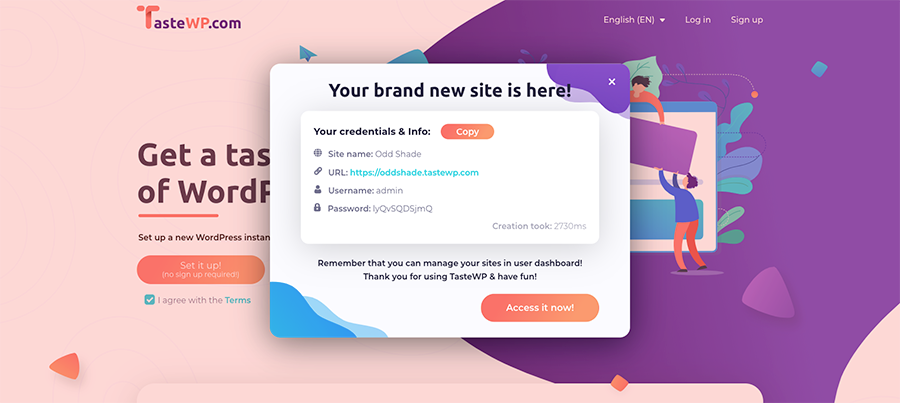
When you create a new site, TasteWP presents some advanced options which allow you to setup a multisite, choose different versions of both PHP and WordPress and a number of extensions. Once you’ve flown through these options, you can then start using your new WordPress setup in the testing area as if it were a real site.
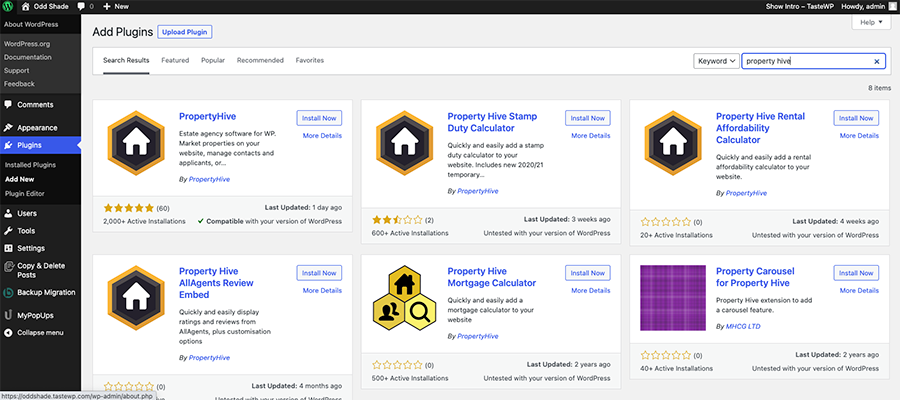
Developed by a small company called inisev, word on the street is that they are also planning to allow users to call specific URLs, allowing you to load up a WordPress installation with the theme or plugin selected already installed. This could be an absolute game changer in testing out plugins and themes in the future instead of installing them onto a live site.
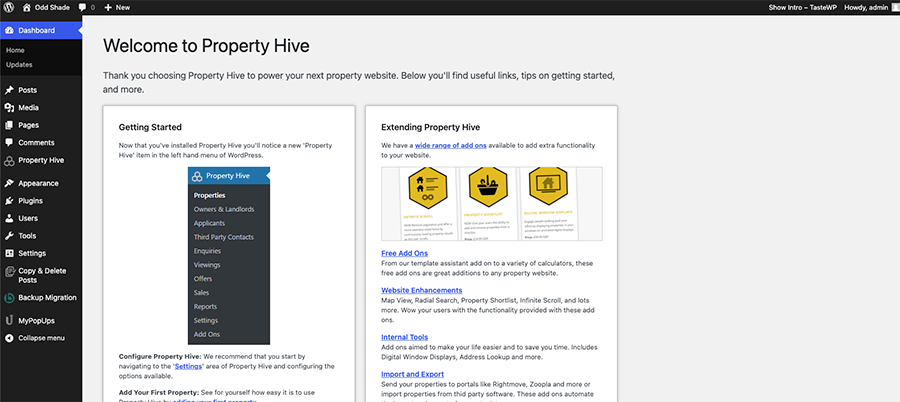
So if you’ve been thinking about trying out Property Hive for your own estate agency website, or you’re a developer looking to trial it for estate agent customers, give TasteWP a try. Alternatively you can view our own demo here or download our core Property Hive plugin here to install on your own site.



