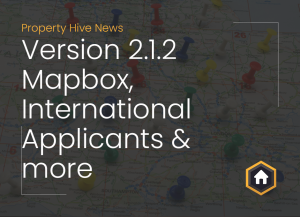We’re excited to announce the release of version 3.0.9 of our Property Import add on which comes with a cool new feature that many of you have been asking for. You can now import properties directly from another Property Hive powered website.
Why is this useful?
There are two main scenarios where this new functionality shines:
Migrating to a new site
If you’re moving from one WordPress site to another, you can now seamlessly pull all of your existing properties across without the need for complex manual exports or third party tools.
Running a secondary website
Perhaps you have a main website with your entire portfolio of properties, but you also want to run a second site that focuses on a specific niche such as new builds, premium listings, or holiday rentals. With this update you can set up a direct import so that only the properties you want appear on your secondary site.
How it works
Setting up a Property Hive to Property Hive import is simple:
- Make sure you’re running the Property Import add-on (Pro subscription required)
- Create a new import in WordPress under ‘Property Hive > Import Properties‘
- Select “WordPress site running Property Hive” as the format
- Enter the URL of your primary site
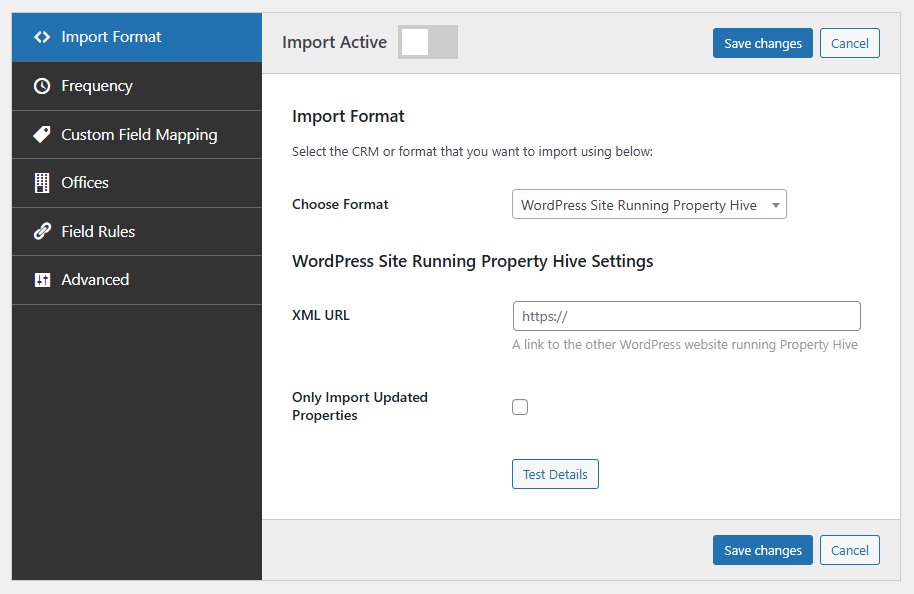
That’s it! Your properties will begin syncing automatically whereby we’ll obtain them using the WordPress REST API.
Get Started Today
If you already have our Property Import add on installed, update to version 3.0.9 to start using this new feature straight away.