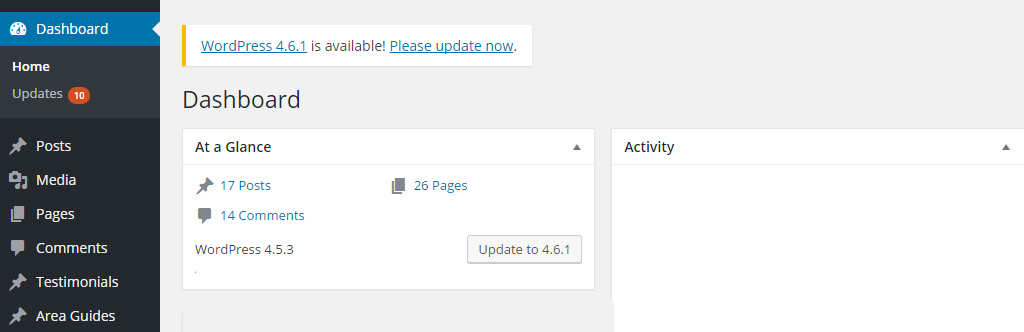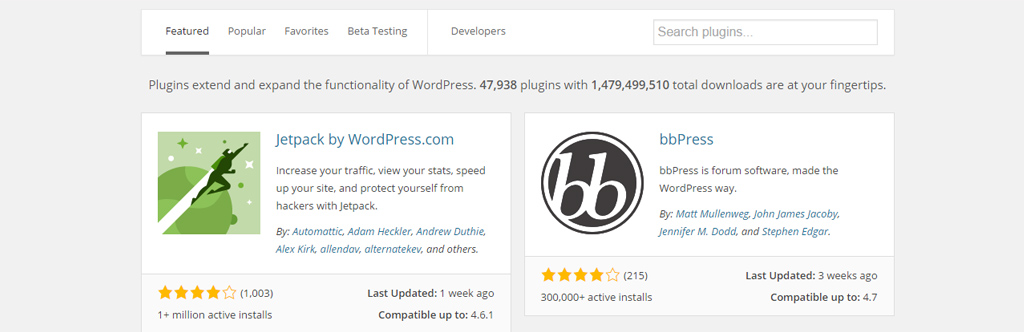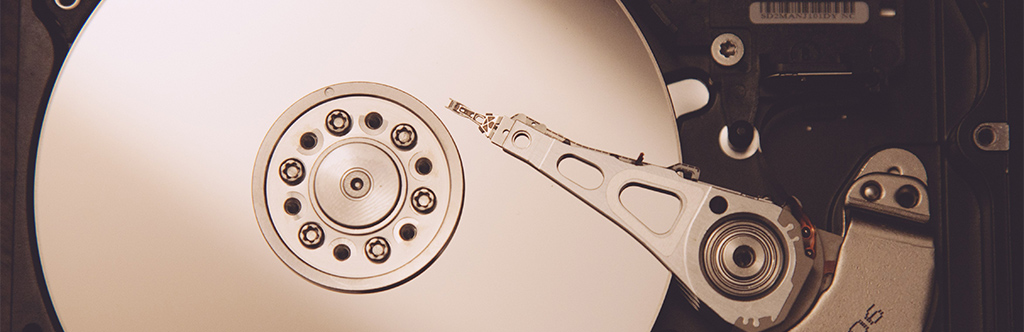We all know that the web moves fast. Trends come and go, and what was important in the world of SEO last year is now frowned upon. In this post we’ll be looking at a few ways you can future-proof your estate agency website.
0. Make Sure Your Website Works On All Devices
Although the title of this posts suggests there are 6 points in this article, I’m throwing this one in at zero as it’s so obvious. Responsive design has been around since 2008 and has grown in importance ever since. It’s never been so important to ensure your website works across all devices and orientations. If you don’t have a mobile-ready version of your website, stop reading this article right now and get on the phone to a web developer.
1. Keep WordPress, Themes and Plugins Updated
New updates aren’t released just to add new functionality. They can also contain security updates which can stop someone compromising your website. Because of this you should always aim to keep everything up-to-date and running the latest version.
If this sounds like a lot of hassle you’ll be pleased to know that, since 2013, WordPress can keep everything automatically updated on your behalf. Click here for more information on these automatic updates, and how to configure them.
We always recommend taking backups before performing manual updates. If automatic updates are enabled we recommend having a scheduled backup running, which you should have anyway. We touch more on backups further down this list.
2. Only Use Regularly Updated And Well Supported Plugins
When looking for a plugin to perform a certain task on your WordPress site, it’s worth checking a few things before installing it:
– When was it last updated?
– Are support queries being dealt with?
– Has it been declared compatible with your version of WordPress?
If a plugin hasn’t been updated in years, and the support threads aren’t getting answered by the plugin author, it’s definitely worth looking for an alternative. To put it into comparison, would you buy a car that’s not been driven or cleaned by it’s owner in 3 years?
Here at Property Hive we do at least one release a week. Sometimes it’s a huge update containing new functionality, and sometimes it’s just a series of bug fixes.
3. Use A Good Hosting Company
All of these points are irrelevant if your website is down. Make sure you host your website with a reliable hosting company. Your level of technical expertise will determine the level of support you might require, however if you’re not very technically minded, definitely make sure the company has good support, even if it means paying a little more. Speaking to a competent human when an issue arises is definitely worth the money. Don’t wait until it happens to find this out.
4. Backups
Staying in the same area as above, making sure your site is backed up is critical. I found myself in a situation many years ago where a site went down and there was no backup. Let’s just say I won’t forget that day in a while. Entire companies have even gone under due to not having a backup when something went wrong.
A good host will offer backups, however if you’re using a hosting company that doesn’t, there are lots of WordPress plugins that offer this functionality. Just remember to store backups offsite in a different location than where your website is hosted. A lot of people use sites such as Dropbox or Google Drive for this.
5. Avoid Overdependence
When building a new site it’s so tempting to add as much functionality as possible, to install as many plugins as you can to offer this functionality, and to integrate with lots of third parties and APIs. Things change over time though. Plugins go out of date or can end up having security holes discovered, third parties go under, and APIs get deprecated so eventually stop working.
By limiting the number of elements that your website depends on will reduce the chance of things breaking in the future and remove the need to make updates, or swap out plugins for newer alternatives.
6. Continue To Put Users First
One of my pet-peeves is when someone is building a site and they focus 100% on SEO. They amend the layout because they think search engines will spider the site better, or they write content so crammed full of keywords that it ends up not making much sense.
Forget about SEO for a moment and put your users first. Write content they will want to read, build a site they will want to use and come back to, and the rest will follow naturally. Don’t get me wrong, SEO is great and needed, especially in competitive markets, just try to not overdo it and don’t forget the most important people in all of this, your users.