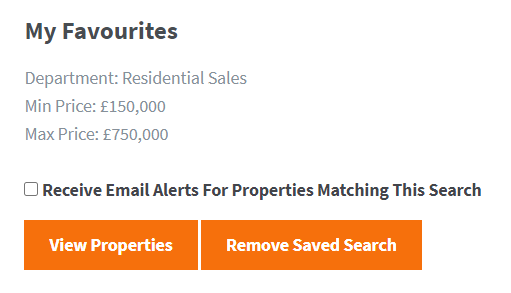Saved Searches
Save Unlimited Searches
A user looking for property can save a search when viewing their results. This will take the current criteria that’s been set and save it to their account. They can save as many searches as they require.
Once activated, the add on will automatically add a ‘Save Search’ button to your results page, however this can also be moved.
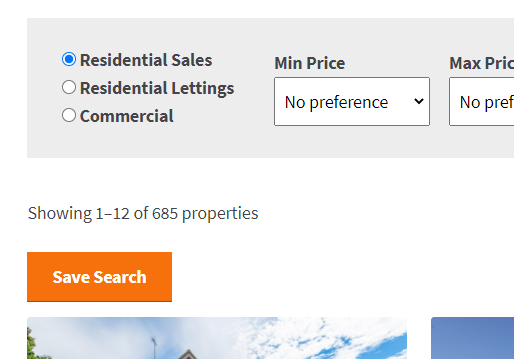
Name Saved Searches
When saving a search you can give it a unique name to help you identify it in future. This is especially useful if you’re saving multiple searches with different criteria.
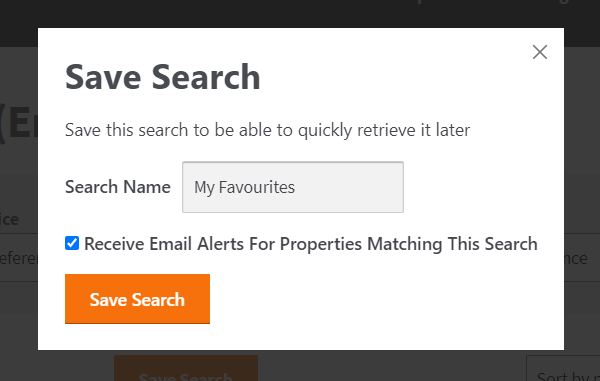
View Saved Searches
Within a users account they’ll have the ability to view and manage all the previous searches they’ve saved.
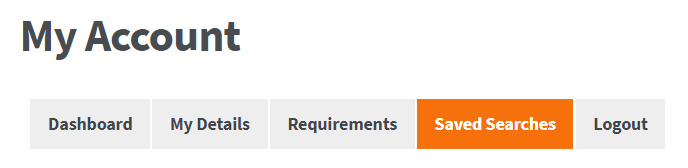
Re-Run Searches And Receive Email Alerts
At a click of a button the search the user saved can be re-ran. No more having to manually re-enter criteria.
Off the back of a saved search the user can choose to enable email alerts for any new properties added. This will take the criteria entered against the saved search and automatically email them properties straight to their inbox.