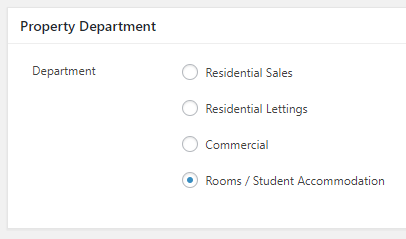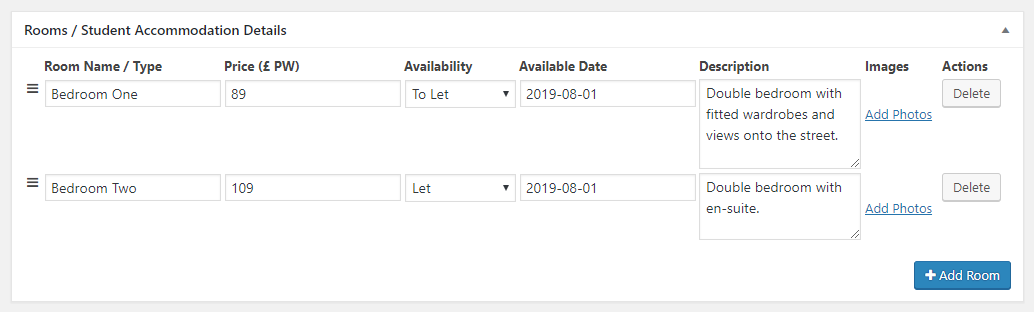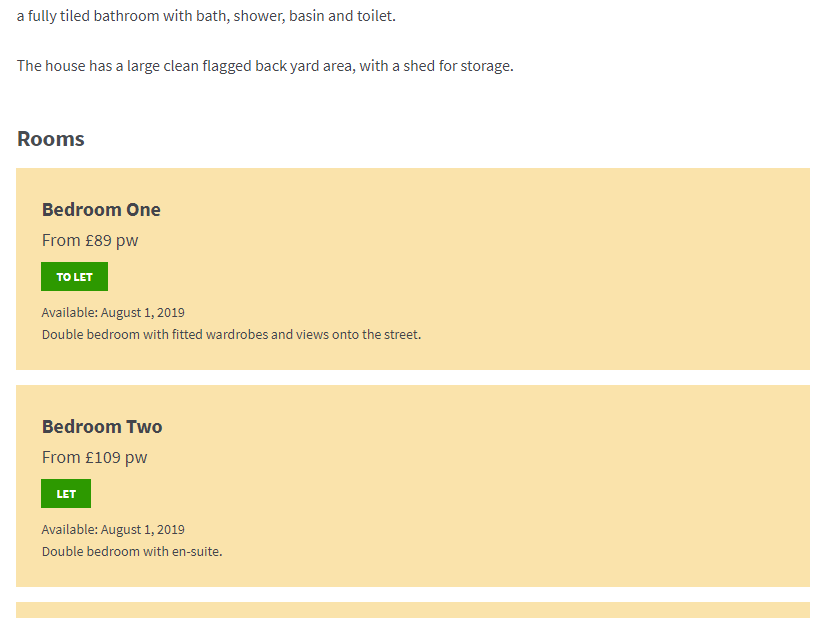Rooms and Student Accommodation
Manage Individual Property Rooms
You’ll have the ability to enter an unlimited number of rooms for each property. For a standard house this might be ‘Bedroom One’ etc, or for student halls this might be the room type, for example, ‘Classic En-Suite’.
Against each room you can store a wide array of information that will be displayed on the frontend.
Room Breakdown Output
Once you’ve entered all of the rooms they will instantly be displayed on the frontend when viewing the property record.
As with all things in Property Hive, this layout can be amended and customised to your liking by adding your own CSS or overriding a template that comes with the add on.