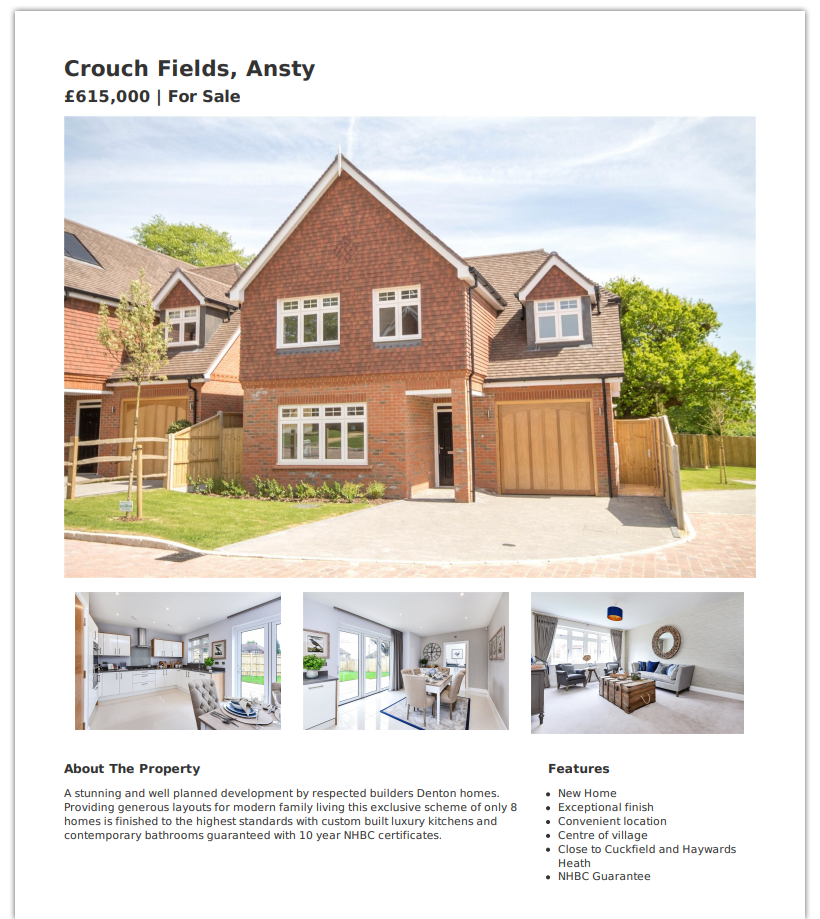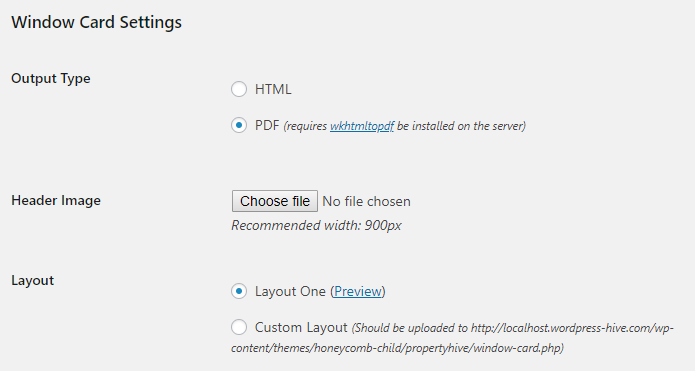Window Cards
Window Cards at the Click of a Button
After activating the add on you will have the ability to produce window cards from within WordPress. When editing a property record in Property Hive a new ‘Print Window Card’ action will appear.
There is one layout available out-of-the-box to choose from, or for the tech-savvy amongst you, we’ve also made it possible to create a custom HTML layout to help you get the exact look and feel you’re after.
Fully Customisable
There are a variety of options available with the window cards add on allowing you to customise how it appears and functions. A few of these options include:
– Should the output be converted to a PDF (requires wkhtmltopdf)
– Upload your own header graphic containing your logo and branding
– Select the layout you wish to use, including the ability to preview what they look like first.
Looking for a bespoke window card design?
We’ve teamed up with WebDesires who are experienced in building custom PDF layouts. If you’re looking for a unique layout for your window card we recommend you speak to them to see how they can help.
If you’re wishing to produce the window cards in PDF format you will need a specific package adding to your server. This package is called wkhtmltopdf and will need to be installed first.
If you’re unsure please contact your website hosting company and they’ll be able to advise. Note that if you’re on a shared server sometimes it isn’t possible to install packages such as this.
domPDF support is coming shortly which doesn’t require a separate library to be installed on the server.
You can still produce the HTML version of the printable brochures regardless of the above however.
If wishing to output PDF’s, please be aware that there are limitations to the kind of layouts you can achieve. Simple is definitely better. Should you wish to utilise descriptions that auto-span multiple columns, custom fonts etc you might struggle.