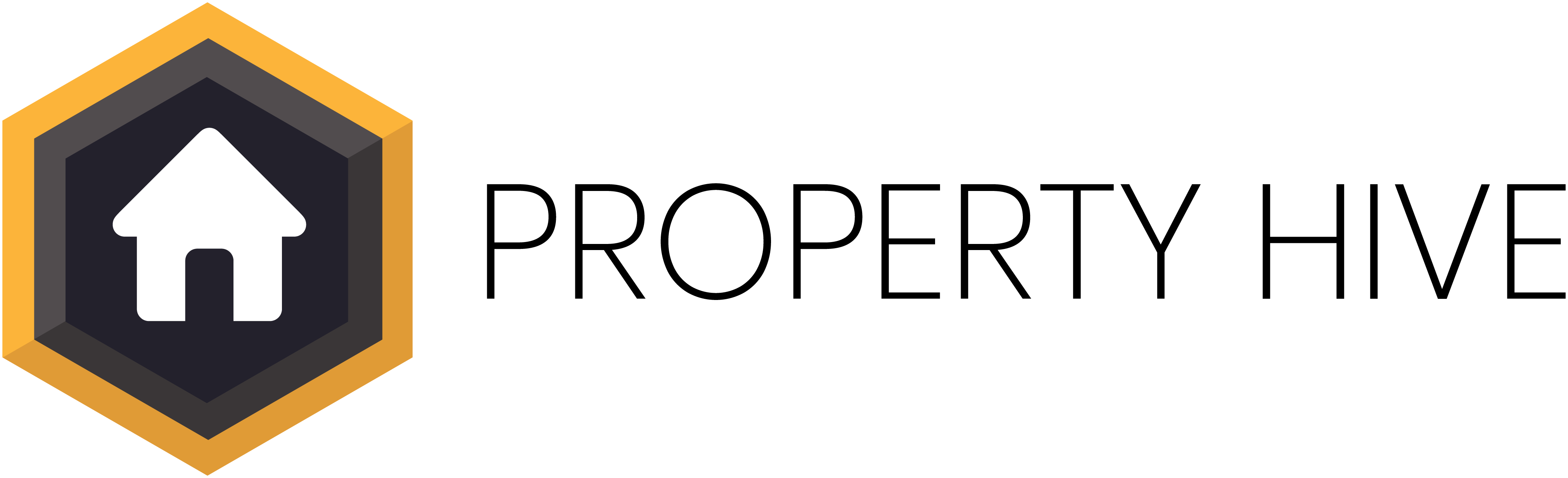Do you import properties into your Property Hive website using the Apex27 API format? If so, you can now send any property enquiries directly into your Apex27 account using our new ‘Export Apex27 Enquiries‘ add on.
With this new add on you can send enquiries made on your website directly to Apex27, automatically and instantly.
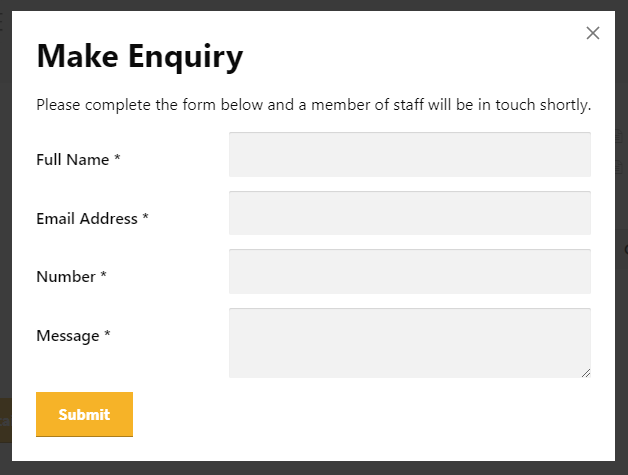
What are the benefits of sending your enquiries directly to Apex27?
Automate your enquiry processes:
Simply check Apex27 to access enquiries made through your website. There’s no need to copy enquiries and contact details received via email across into Apex27.
Save time:
By removing the need for manual processing of enquiries you’ll save time and ultimately be able contact your clients quicker.
Fast track enquiries:
It’s a competitive market so waste no time in communicating with prospective buyers. With enquiries being sent straight into your CRM, anyone in your agency can contact the enquirer immediately when an enquiry comes in.
Getting Started:
To use this feature you first need to be importing properties using our Property Import add on.
Property Import and Export Apex27 Enquiries are both features that are included in our Pro Subscription plans (Import Only and All Features).
- Ensure you have an active Pro License Key entered into the settings area of Property Hive; Property Hive > Settings > License.
- Navigate to Property Hive > Settings > Features ensuring that the Export Apex27 Enquiries feature is activated.
- Once you’ve activated the enquiries add on, you’ll have access to the new settings area. This can be found under ‘Property Hive > Settings > Apex27 Enquiries‘. From here, you can enter the API details provided by Apex27 and your enquiries will be sent going forward.