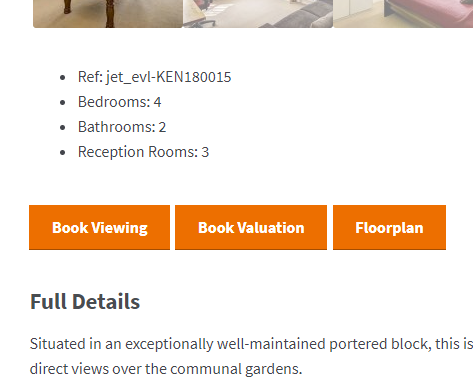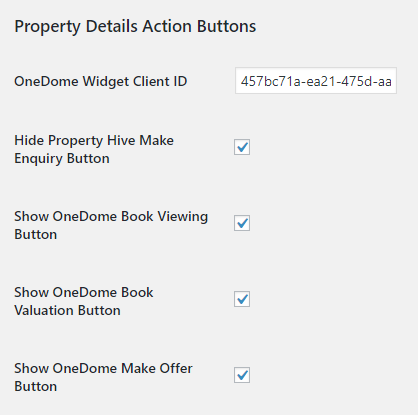OneDome Viewing, Valuation and Offer Actions
Integrated Viewing, Valuation and Offer Forms From OneDome
Once installed and activated you’ll have the ability to remove the default ‘Make Enquiry’ button that comes with Property Hive and, instead, display ‘Book Viewing’, ‘Book Valuation’ and ‘Make Offer’ buttons.
Once clicked they’ll then open the relevant form provided by OneDome meaning anything submitted will appear in your OneDome account right away.
Full Control Over Which Actions Show
From within the settings of the OneDome add on you can choose which actions are shown or hidden on the property details page.
We know that it’s likely you’ll also want to display the ‘Book Valuation’ button in other places throughout your estate agency site too so we’ve also added a handy shortcode to allow you to do this quickly and easily.