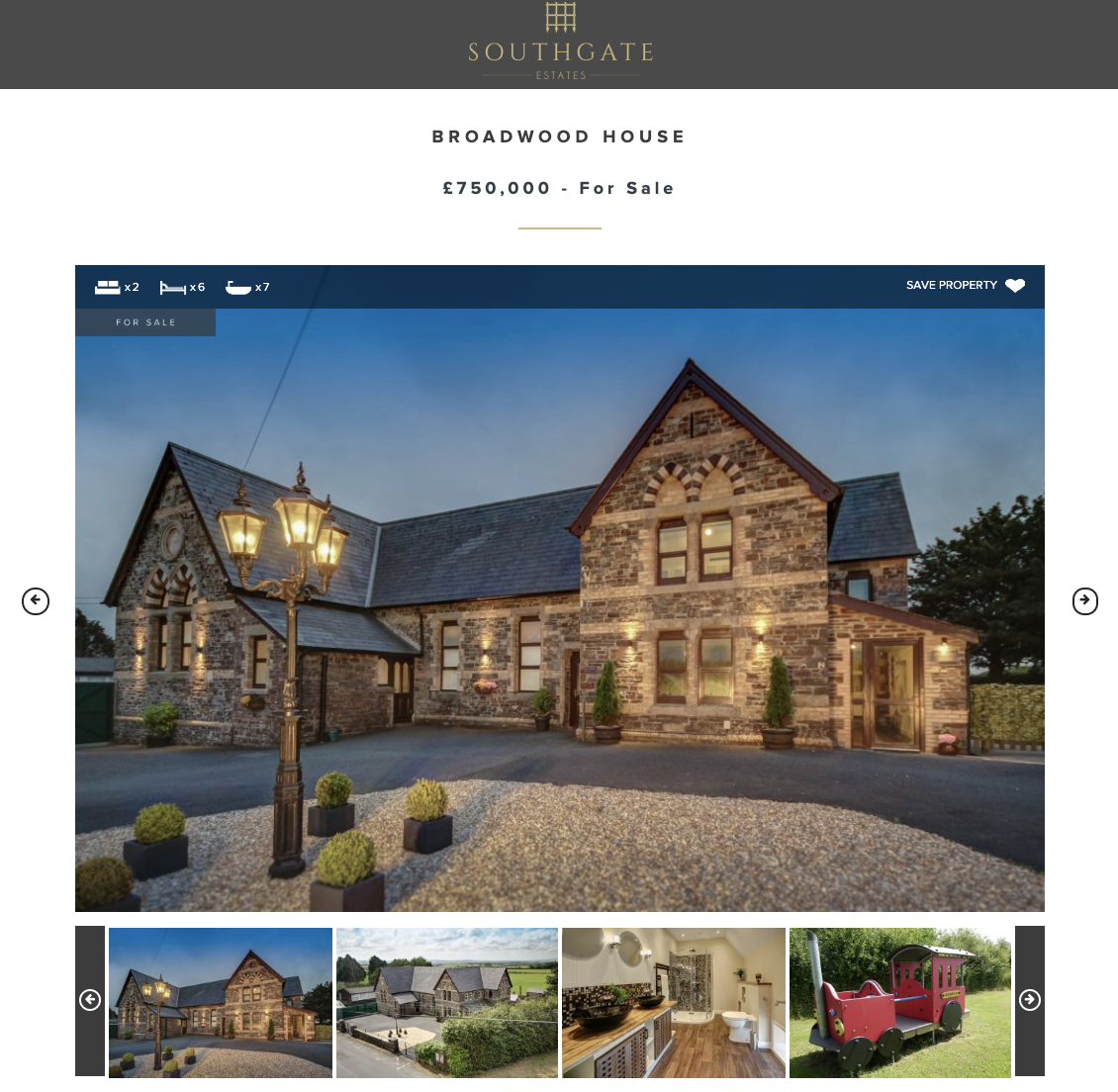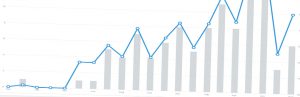If you own an estate agent website, it goes without saying that the search feature should be the key feature on your website. As a result, it’s important you invest a little time in making the process of property searching as easy and efficient for your users as possible.
Below we’ve included 5 quick and easy changes you can make on your site to make property search easier for your potential buyers and renters.
1. Make search the most prominent feature on your homepage
When visitors land on your site, make sure they can instantly see a way to search for properties. The user shouldn’t have to scroll or navigate to a separate page to perform a search.
Best practice is to have it usually at the top of the page in a search bar style manner, allowing users to go through to the property search results page, and set their criteria easily.
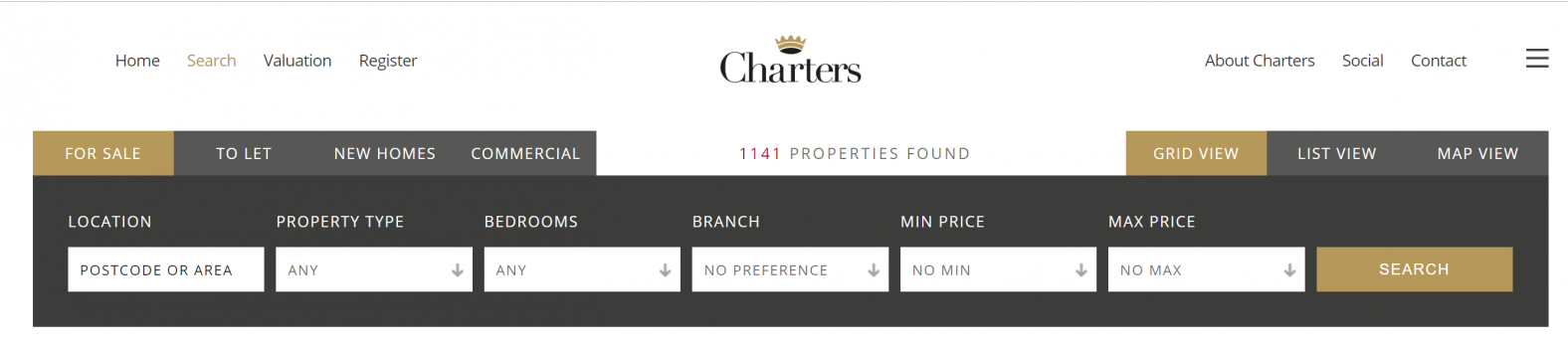
2. Add pagination to the top and bottom of the results
It’s amazing the number of sites we come across that only have pagination at the bottom. If the user is searching for a broad price range, they’ll likely want to jump straight to a particular result set. Don’t make the user have to scroll all the way to bottom again and again, just to change page.
Alternatively, (I personally prefer this method of browsing) is using an infinite scroll, so you don’t have to wait for a separate page to load, meaning the user can just continue scrolling on one page until the search results come to an end. This can also be useful in avoiding people leaving your website because they don’t want to have to wait for a second page of properties to load.
Property Hive offers an Infinite Scroll Add On designed especially for estate agency websites.
3. Offer different ways to view results
Showing properties in one long list isn’t the only way to present matching properties to your users. Why not consider offering a map view, thumbnail view, or a combination of list and map. Doing this can open up new doors to people who would have never thought about moving 5 miles out of their chosen radius, and end up finding their dream property by happy accident.
It also allows users to be able to visually see amenities and surrounding areas which can really help them get a feel for the area.
Property Hive offers Map View and Draw a Search. An add on which not only allows users to search for properties on a map, but also draw a polygon onto the map, creating a personal radius.
Similar to this is ‘Radial Search’ which means users can set a set radius from their chosen location to search for properties, broadening their horizons.
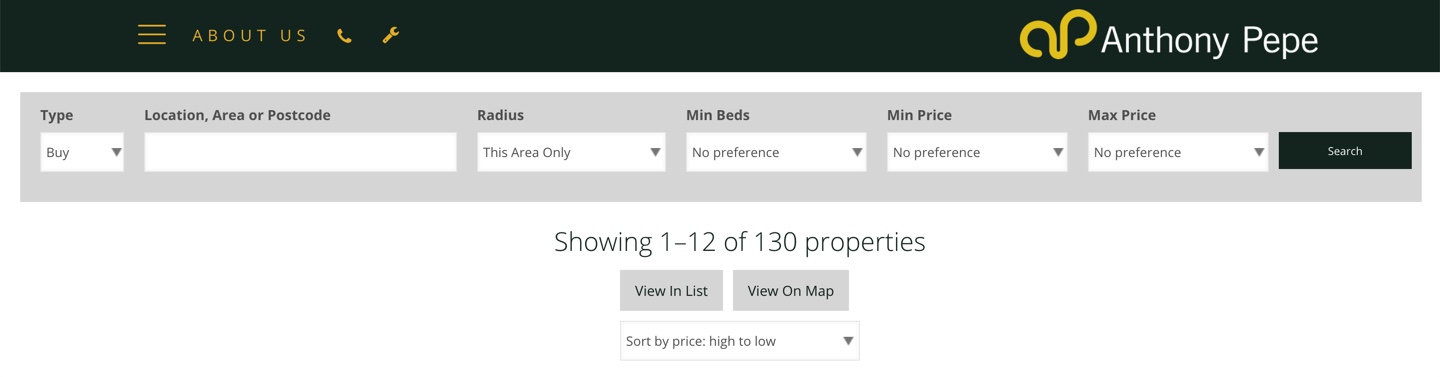
4. Remember the users search criteria
Nothing is more frustrating than running a search, getting a list of properties back, going to refine your search, by changing the price for example, and then the search forgetting what you’d searched for. Keeping the current search options set is easy so there’s no excuse for not doing it.
You could even take this one step further and permanently remember your users search. This means that even if if they leave your site and return a few days later, it will default to what they searched for previously.
5. Sexy photos
Photos will be the difference between a user making an enquiry, or not. Make the property look enticing, make the photos large and high quality. Rotating the first photo of each property every week or so will also generate more interest.
Why keep these gorgeous photos on just your website? Photos can also attract the attention of passers by on the high street. Making digital window displays is now easier than ever with Property Hive’s Digital Window Display Add on, which links in seamlessly with your website, allowing you to create beautiful displays in less time than ever.